Eksperci do spraw bezpieczeństwa informatycznego są zgodni: każdy użytkownik powinien dysponować odrębnym hasłem do każdej usługi z jakiej korzysta. Jest tylko pewien problem. Dziś korzystamy z tak dużej liczby usług online, w których wymagane jest uwierzytelnianie, że bez wsparcia dodatkowych narzędzi czy wyrafinowanych mnemotechnik, prędzej czy później zapomnimy któreś z haseł. To więcej niż pewne.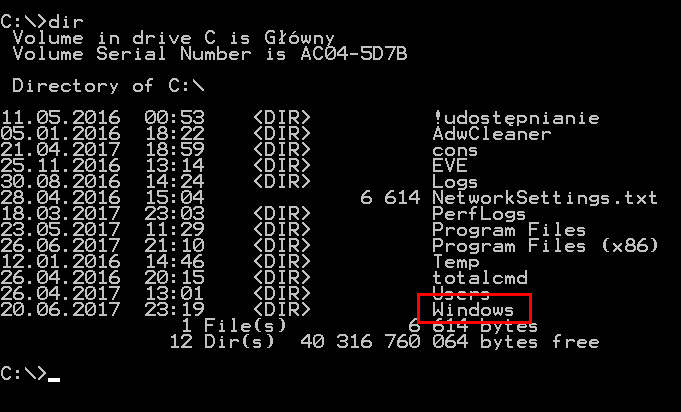
By default, the password recovery procedure for many services requires contacting the service provider by e -mail, sometimes also by phone.
In the article we will tell you how:
And no telephone contacts or tedious exchange of correspondence with the Service Provider will be needed.
Windows and Office
Microsoft is in no way able to help the user who has forgotten the password for the local Windows account.Reason?Such a slogan does not reach the cloud at all (like the slogans of Microsoft accounts), but is stored only on the computer on which it is used - of course in the form of encrypted.However, it is no secret that there are methods to edit or reset all passwords saved in Windows.The same is true for the application from the Office package.With the help of special tools within a few minutes you can unlock access to a protected document file with a password.
How to access your Windows account
Restoring the forgotten login password in Windows requires primarily access to a computer to which the password has been forgotten and the Windows installation medium.Assuming that these requirements are met, start by starting the computer from the said installation medium. Wybierz kolejno Napraw komputer > Rozwiązywanie problemów > Opcje zaawansowane, a następnie Wiersz polecenia.When the command line is launched, you need to locate a system disk, it will most likely be a disk marked with the letter C.So enter:
C:
and then:
dir
If the "Windows" position is visible on the list of catalogs detected on the catalog of the catalogs, then you are in the right location.If not, try with other letters of disks and "DIR" commands to locate the resident of the system folder.
When the location of the operating system is traced, go to the appropriate subfolder in the system folder, using the following command:
cd Windows\System32
Then enter the command:
rename utilman.exe utilman_org.exe
After its implementation ([ENTER] key), perform another:
copy cmd.exe utilman.exe
When this command is followed, you can already get out of the command line with the "Exit" command.Take the installation medium out of your computer and restart the PC in a normal way.
When you see the login screen, do not enter the password yet (you do not remember it), but click the access icon (middle in the set of three icons displayed in the right, bottom corner of the screen).By default, it would cause access tool tool (program launched with Utilman file.Exe that you have just changed before), but now instead of this application you will see the command line window.Enter the command in this window:
net user [nazwa_użytkownika] [nowe hasło]
Confirm them with the [Enter] key, and then leave the command line with the "Exit" command.You can already log in a new slogan defined by means of the "Net User" command just introduced.Remember to "clean" after this operation and restore the original Utilman file in the system folder.EXE calling in the command poem, in the "\ Windows \ System32" folder:
copy utilman_org.exe utilman.exe
How to access protected Office files
Unfortunately, the passwords for protected documents of the Office package cannot be recovered only using the tools built into the system or the Office Package itself.You will need additional software called Advanced Office Password Recovery from Elcomsoft.This application is paid, costs 50 euros (ok.PLN 220), but its trial version is available, which can be used from sporadic cases (and you occasionally forget the passwords, right?).
In the case of Office documents saved in the so -called.Compliance mode (i.e. in an older, binary format of recording Office documents), this software should be directly able to unlock the password.For other versions of document recording.This attack method is marked by default in the application window, under the recovery card in the Type of Attack for Documents with Strong Encryption card.To make it easier for the Advanced Office Password Recovery program to break the password, click the Attack Options button, and then enter e.g..Remembered fragment of the password, or limit the broken set to the range of characters that were certainly used in the slogan - this will significantly reduce the search time time.
Smartphones and WhatsApp
Breaking the protection of the smartphone, both in the case of the Android and iOS platforms, is very difficult, but thanks to several tricks there is a chance to recover access to part of the data at least in some cases.
Unlocking the SIM card security
Nowadays, the use of smartphone protection using the PIN code imposed by the operator is extremely rare, but nevertheless some remained with this security method.If you happen to forget the PIN unlocking access to the phone, then most likely after three unsuccessful attempts access to the device will be blocked.
A photo of this blockade is only possible by entering a much longer PUK code.This code is provided by the operator in the documentation accompanying the SIM card.The PUK code also has a limit for incorrect introduction (though larger than PIN).If you are unable to find the documentation provided by the operator, or for other reasons you do not have a PUK code, then the solution is to contact the operator with which you have a contract.For some operators, it is possible to recover the PUK code by phone online (however, this requires prior registration of the account on the operator) or in writing.In the worst case, when we have ever entered the PUK code many times (usually the limit is 10 times input), it will be blocked.In this case, it will be necessary to order a new SIM card with the same number.This will probably be associated with an additional cost, but well, the gap is paid.
How to unlock your android phone
The ease of bypassing Android's security depends.in.From what version of the mobile system we are dealing with, as well as with the device of what manufacturer we have to measure.It's best to try the actions described below in the order in which we presented them.The easiest way to cope with phones operating under the control of the oldest Android varieties (e.g..Android 4).This is especially simple when the device is connected to a Google account.If a defective screen unlock code is entered on such equipment, a special link will be displayed to recover access to the device.Then just log in to your Google account to be able to turn off the phone lock.
KitKat - the application will help
In a slightly newer edition of Android 4.4.Kitkat unlocking requires a little more west, but it's still quite simple.In this case, you also need access to a Google account, which is registered on a blocked phone.Just visit the Google Play store (of course on the computer, because the smartphone is blocked), find the application called Screen Unlock/Lock and issue the installation command on the selected device (blocked smartphone).
The application will automatically install on the smartphone you want to access.Now it is enough to send a SMS message with the content "00000" to a blocked smartphone from the second phone..A message and a "release" button will appear on the screen of the blocked smartphone, after which the smartphone will be unlocked.
Android device manager
The next method is used by the Android device manager and Google Find my device.In this case, it is also important that the phone is related to the Google account.If this condition is met, on the computer, visit the address "Find my device" in the browser and then log in to the Google account related to the phone.
After logging in in the upper left corner, select the device you want to recover access to.In the central part of the screen you will see a map showing where the smartphone is currently.However, we are currently interested.After selecting the blocking function.
A similar method results in Samsung devices.Access password for a Korean smartphone can be reset using the Samsung account manager (https: // account.samsung.com), of course, in such a situation, the phone must be a device previously registered on the Samsung account.
Last resort: factory settings
If all of the above methods fail, it remains for us to reset the smartphone to factory settings.This is also possible when the device screen remains blocked by a password (or a pattern that we do not remember).Turn off the phone first.Then press and hold the volume reduction key and the power button simultaneously.After a few, a maximum of several seconds, the device will automatically activate the so -called.recovery mode.In this case, choose the option called "factory settings" or similar sound (depending on the device model, the name may vary a little).
Note, in this case all data saved on the smartphone are deleted.However, if we have previously taken care of a backup, or store data in the cloud (e.g..related to the Google account) it will be possible to recover them after restoring access to the device.
How to around an iPhone lock
Also in the case of Apple devices, the possibility of a possible bypass of the iPhone lock or other equipment working under the control of the Apple iOS system depends to a large extent on the version of the operating system installed on a given equipment.In several iOS versions, bypassing the lock is possible thanks to errors in the system left by Apple.The last known gap that can be used to bypass the password block lock applies to the iOS 9 version.2.1.If you have equipment working under the control of this or older version of the system, you can try the following trick.
An effective trick, but only in older versions of iOS
Hold the "Home" button to activate Siri, then ask the smart Apple assistant by an hour (of course in English or in a different language configured to Siri service).When the current time is displayed on the screen, just select the Timer option at the bottom of the screen, and then in the Timer end settings, call the command to buy additional bells in iTunes.Now when you press the Home button, you will return to the main iOS screen - already unlocked.The video below shows this error in the older version of iOS.
Unfortunately, this trick will not work in newer versions of the iOS system.Another known method of bypassing the lock with a password that you do not remember is simply a brute-force attack implemented using the ElcomSoft iOS Forensic Toolkit tool.Unfortunately, the software is very expensive, it costs ok.$ 1,500 (nearly PLN 6,000).As a last resort, it is possible to restore a given device to the factory state using iTunes (if the iPhone or iPad was associated with iTunes before), but in this case all data on the device will be deleted.This is not a problem, if before - even using iTunes - a backup of all data from the iPhone/iPad was made.
Recovery of access to WhatsAppa
Recovering access to the messenger, to which you forgot your password is possible in a few ways.Definitely the simplest method is to receive a new password directly from the WhatsApp application itself.However, this will work only if you have access to the phone number defined during the program installation.In the event that two-component authentication has been included in previously (which is a recommended solution for security reasons) you will also need access to an e-mail account associated with the WhatsApp account.
As a last resort, when both methods fail or we just don't remember both the password and we don't have access to the e -mail or phone number, we can recover access to the history of chat in an unused phone using another software: Elcomsoft Explorer for WhatsApp application.The application costs around 80 euros (OK.PLN 340), but is also available in the test version.
How to break into your postal accounts and network services
Most often, access to internet services, to which we have forgotten the password authenticating us in these services, can be recovered using the recovery procedures defined by a given service provider.However, in many cases, the access password is also stored locally on the computer.And more often than you might think.
Password recovery through a special link
This is one of the most popular methods of recovering access to the service, for which the authentication password has been forgotten.Most often, the process boils down to clicking the link "You forgot your password?"or another, but with a similar sound.Then to the e-mail address provided during the account registration in a given service, the Service Provider will send an automatic message containing a special reset link to the forgotten password.
Some operators in case of forgetting the password demand telephone contact from the phone number registered when creating an online account.However, often the choice of such a method of recovery of access is conditioned by consent to this form during registration.
It is still different in the case of Apple or Google services.In case of forgetting the password for Apple ID, use a special page containing detailed information with the help for forgetful.From its level you will be able to choose one of three access methods.First: passing the password using a link sent to the e -mail provided during registration (and only such).Second: Answering security questions.Answers to these questions should be known only to an authorized person and should also be registered during Apple ID registration.The last method is to use two -stage verification.However, this method will work only if the two -stage authentication was configured in Apple ID.If this condition is met, it is enough to have a trusted device (most often the smartphone to which we receive the verification code while logging in to Apple ID) and the recovery key (obtained when we activate two -stage verification).
The procedure in the case of a Google account looks slightly different.If you have forgotten the password for this type of account, visit a special website for helping a Google account entitled "You can't log in to the Google account.". Następnie z listy problemów, które mogą powodować brak dostępu do konta Google należy wybrać opcję pierwszą, czyli „Nie pamiętasz hasła".This will display further tips.Recovering access to a Google account is a bit like working with a creator who runs a forgetful user step by step through the whole procedure.
How to read the passwords saved in the browser
If it is not possible to recover passwords by password reset form or other procedure provided by a specific service provider, we have one more chance.You can try to recover the password saved locally on a computer, for example in a web browser (all browsers offer a service for remembering login passwords) or in the password manager.In the event that we use the mail software installed in the operating system, there is a chance that the e-mail account password is saved in that program.Of course, all these slogans are stored in an encrypted form, but there is a tool - the ElcomSoft program again - which can help.With the help of the ElcomSoft Internet Password Breaker application, you can try to read all passwords for online services, which were somehow saved locally on a given computer.This application costs the equivalent of $ 149 (OK.PLN 560), but its test version is available.
Finally, we pay attention to particularly watching e -mail passwords.Mainly because anyone who knows our password for this service can very easily reset passwords to almost all other online services in which they were registered using a given e-mail address.
ReklamaPreventive measures
Related content:
Lenovo tablet - which one to choose?


