Go to NewsMobileInternetMilitaryVideosAdvice zoneLatestPopularnews+3facebookhow to block someone on fbblocking on facebookMichał Skorupka
How to block someone on fb? Tired of spamming your profile? Other users cause you problems that you simply don't want to deal with? You can easily block them. Below we present instructions on how to do this.
Source: Public domainFacebook is one of the most popular social networking sites, thanks to which we can communicate with people around the world. It is also a great tool for renewing old acquaintances and making new ones. Thanks to Facebook, you can easily add people to your friends list and block them just as easily. Just a few clicks
How to block someone on fb? Step-by-step instructions
If we do not want other Facebook users to tag us in posts, comments or photos, and send us private messages, we can easily block them. Below we suggest how to do it.
Block user in block settings:
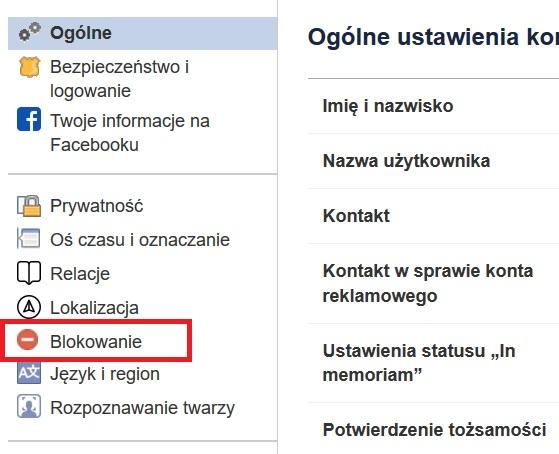
1) In the upper right corner, select Settings.
2) Go to the left column of Facebook and click Block.
3) Enter the name of the person you want to block, then click Block.
4) Select the specific person you want to block from the displayed list and click Block > Block [name].
Facebook has solved the crash problem. We already know what happenedThe second way to block a given user is to use their profile directly. In the background photo, click on the three dots and then select Block.
See also: Facebook Dating starting today in 20 countries. Competition for Tinder
If I block someone on Facebook, will they see it?
The above question is one of the most frequently asked by users of the portal. Blocked persons are not informed about this fact in special notifications. However, it is worth remembering that they will start to suspect something when they can't tag us under the photo or send a private message.
In the Facebook settings, we can also read the following message:
Note: Unblocking a person does not automatically make you friends again. If you block a friend and then unblock them, you'll need to send a new friend request to restore the friendship.
Facebook. He'll be reading our minds soonWhat happens when we block someone on Facebook?
Check what exactly happens when a user is blocked by you on fb.
Remember that after blocking a user, you will also not be able to start a conversation with this person or add them as a friend.
Read also: Facebook Dating. We know when Facebook dating will be available in Poland
Rate the quality of our article: Your feedback helps us create better content.Share your opinion
Stay up to date with us
on Instagram
👍Like!on Facebook
Comments
Loading...

