Wykonywanie zdjęć, nagrywanie filmów, instalowanie kolejnych aplikacji czy ściąganie muzyki z internetu – wszystkie te czynności skutecznie wyczerpują pamięć w naszym telefonie komórkowym. W celu zwiększenia możliwości smartfona, warto okresowo przenosić najważniejsze dane na dysk twardy komputera. Archiwizacja plików naturalnie przyczyni się do zwiększenia bezpieczeństwa plików (jako kopia zapasowa) oraz pozwoli na praktycznie nieograniczone używanie pamięci naszego smartfona. Poniżej znajdziecie trzy proste kroki, przedstawiające sposób podłączenia telefonu do komputera osobistego. Od czego zacząć?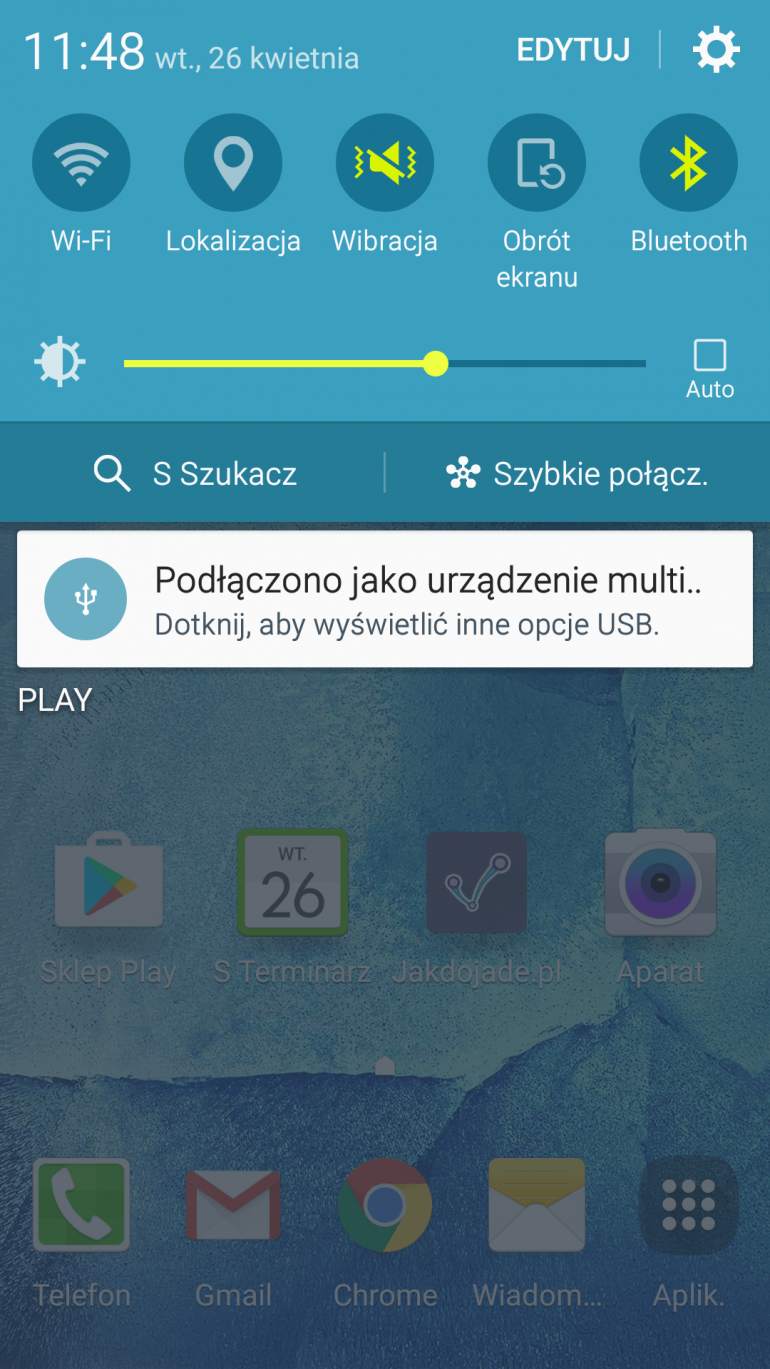
Last updated: 28.06.2021.
Phone bills lower by half?CHECK
Contents:
Connecting the phone with a computer step by step
Each smartphone can be connected to a computer.Most of the currently produced phones have been equipped with a micro USB USB connector or currently usually USB-C.The main reason for this is the international directives, which forced individual manufacturers to standardize the charging nest, also used as a communication port.In order to establish a connection with the PC, we must have a signal cable with a USB type A plugin, passing into the aforementioned micro USB type.
Step 1 - We connect the devices
We connect a smartphone with a computer using the cable described above.Windows should automatically detect new equipment and install the most necessary drivers.Note - problems may occur with older versions of Microsoft software, e.g..Windows XP.Then it will be necessary to update our "windows" to the latest version.
Step 2 - smartphone configuration
The above prompting should appear on the smartphone status bar.Its presence means successful completion of the phone synchronization process with a personal computer.After clicking on the belt, go to the connection configuration:
Choosing the right communication protocol is crucial when accessing individual types of files and supported software.Below are two options:
Note - not to delete important Android system files placed in catalogs with the inscription "Android".All our data can be found in a few, below the folders listed:
Step 3 - transferring files from the phone to your computer
To display our device, we run my computer.We should see our phone among disks:
By clicking the icon with the name of the smartphone.Moving files is extremely simple - we support them in the same form as any other computer operation.We enter the catalog we are interested in and make changes.
Is it worth reaching for branded software, dedicated to smartphone management, such as.Kies from Samsung?Yes and no.On the one hand, the whole procedure becomes even simpler - we connect the phone and select the appropriate option in the program.However, this type of software unnecessarily litter the system's system resources, constantly operating in the background.In our opinion, the above three points are the most effective form of working with files on the phone.
The computer does not see the phone?No problem
If the computer has a problem with the proper detection of our smartphone, there may be a few factors.At the beginning we check that the cable we connected the devices is not damaged.It often happens that the cable may look functional from the outside, but does not retain its properties due to internal transmission veins interrupts.Then we start the PC and the phone again.The next step should be to check the Android settings.Some phones have an option to block the automatic file transfer, which takes a computer USB port as a charging socket.In this case, you need to change the USB connection mode to "file transfer".Finally, it is worth checking if our smartphone is updated to the latest (available to a given model) version.
How to share the Internet from the phone?
Każdy współczesny smartfon dysponuje dostępem do Internetu.Depending on the tariff we have, we will have a package of data of various sizes at our disposal.Below are examples of offers, enabling virtually unlimited use of network access:
The option of sharing an internet connection is a very important functionality of smartphones.It allows you to connect our devices with the Internet.Depending on the model at our disposal.Below is a menu with the Samsung Galaxy S5 Neo sharing options on the phone:
We enter the "Wi-Fi router and router"-it is a command center for all functions related to sharing the Internet.Inside you will find three options:
It is worth remembering that sharing the internet by radio quickly exhausts the battery.It is worth thinking about an additional power source for our phone, because connecting a few devices at the same time can shorten the smartphone working time to just a few hours.
Phone bills lower by half?CHECK
4.1/5(229votes)Tagi: Android, Pakiet internetowy, Samsung, TelefonyBezpłatny serwis doradców komórkowychDobierzemy Ci najlepszą ofertę!+48Już {{count}} {{count_form}}dzisiaj rozmowęProszę aby doradca Komórkomat przedstawił mi porównanie ofert GSM kontaktując się na podany przeze mnie numer telefonu.Klikając „ZAMÓW ROZMOWĘ” oświadczasz, że zapoznałeś/zapoznałaś się z Regulaminem Serwisu i akceptujesz jego postanowienia.Informacja o administratorze Twoich danych osobowych, celach i zasadach ich przetwarzania oraz należnych Ci prawach (plik PDF).Wszystko gotowe!Nasz doradca skontaktuje się z Tobą wkrótce.Editorial
Zobacz inne wpisy tego autora22 Add to comment
Pole wymaganeKlikając "OPUBLIKUJ KOMENTARZ" oświadczasz, że zapoznałeś/zapoznałaś się z Regulaminem Serwisu i akceptujesz jego postanowienia.Informacja o administratorze danych osobowych16Comment threads6Thread replies1Followers Most reacted commentHottest comment thread 17Comment authors Pole wymaganeKlikając "OPUBLIKUJ KOMENTARZ" oświadczasz, że zapoznałeś/zapoznałaś się z Regulaminem Serwisu i akceptujesz jego postanowienia.Informacja o administratorze danych osobowychnajnowszynajstarszy ocenianyGolto02I have a question.My phone screen is damaged and the touch is not working at all.I have to make a backup because I will lose the data during the screen replacement.I managed to unlock the phone by connecting MHL from TV alternately with a USB keyboard.Then I connected the unlocked phone to the PC and launched the Smart Switch (I have Galaxy S5) PC saw the phone but displayed a message to allow usb MTP connection.I have no way to press allow because the screen does not work.After disconnecting the PC and connecting MHL or the message keyboard, there is no more message.The only option is (blindly) to press the "Enter" on the keyboard connected to the smartphone simultaneously connected to the PC with the Smart fired ... read more »
Musisz się zalogować, aby móc oddać głos0Musisz się zalogować, aby móc oddać głosOdpowiedz5 lat temuTomasz MatczakI have such a problem that yesterday I turned on the samsung galaxy young top -up phone and returned to the room pops up the logo wants to make reset samsung samsung gt .....And the black screen does not even want to connect to the laptop what should I do ??
Musisz się zalogować, aby móc oddać głos0Musisz się zalogować, aby móc oddać głosOdpowiedz5 lat temuGloria FuError occured.If you always encounter this problem, I recommend using Apowermanager.It also supports calls between the phone and computer, and also transfers files between them.I have good experiences with this.
Musisz się zalogować, aby móc oddać głos0Musisz się zalogować, aby móc oddać głosOdpowiedz3 lat temuDominik ZyskaPoint 1 cannot be seen
Musisz się zalogować, aby móc oddać głos0Musisz się zalogować, aby móc oddać głosOdpowiedz4 lat temuMatt KrassyEverything would be great if, there is no lack of a dedicated application: D You have a program to flicker this like that an interesting Wiko Rainbow Jam phone: D No, Update is not enough.
Musisz się zalogować, aby móc oddać głos0Musisz się zalogować, aby móc oddać głosOdpowiedz4 lat temuBartek HeidukI have a problem with Samsung A3 2016./ everything is well pops up as shown at the top, but not completely because my computer does not pop up the phone icon to open so that you can through the files;/
Musisz się zalogować, aby móc oddać głos0Musisz się zalogować, aby móc oddać głosOdpowiedz4 lat temuMarcin z KomórkomatuDid you set the file transfer option in the phone connected to the PC?In my Huawei, this option is probably "mass memory" and only then the smartphone is read by the computer.
Musisz się zalogować, aby móc oddać głos0Musisz się zalogować, aby móc oddać głosOdpowiedz4 lat temulukaszelo how to bring the phone closer to the computer
Musisz się zalogować, aby móc oddać głos0Musisz się zalogować, aby móc oddać głosOdpowiedz4 lat temuDamian Dami..
Musisz się zalogować, aby móc oddać głos0Musisz się zalogować, aby móc oddać głosOdpowiedz4 lat temuubantVthanks for the help :)
Musisz się zalogować, aby móc oddać głos0Musisz się zalogować, aby móc oddać głosOdpowiedz3 lat temuMaciejI am just fighting Android Siudny in Hammer and to the elevator 10 than if I don't want to enter ...
Musisz się zalogować, aby móc oddać głos0Musisz się zalogować, aby móc oddać głosOdpowiedz3 lat temuMarcinJ.When connecting Galaxy J7, I have a problem with sending photos.When choosing as a message images - after clicking, copy / paste in the eplar there is time to cover time for sending after which I have a "catasring error ..." - the system is Win732bit, laptoplenovo y530 and ... I am damn I am in order to take order before leaving: /
Musisz się zalogować, aby móc oddać głos0Musisz się zalogować, aby móc oddać głosOdpowiedz2 lat temuMarcin z KomórkomatuDo you have the "Send files" option in J7?If so, try it out, maybe it will work
Musisz się zalogować, aby móc oddać głos0Musisz się zalogować, aby móc oddać głosOdpowiedz2 lat temuPaulina Woźbińskaand I have a problem with sending photos.I have Samsung J7, the phone is connected to the computer via USB, I take it cut off and sends around 10 from 500, after which information error in data transmission.Maybe someone will help with the problem?
Musisz się zalogować, aby móc oddać głos0Musisz się zalogować, aby móc oddać głosOdpowiedz2 lat temuΑνναyou have several damaged files.Start with the next one after which the message jumped and try to paste again
Musisz się zalogować, aby móc oddać głos0Musisz się zalogować, aby móc oddać głosOdpowiedz2 lat temuSebastian OstrowskiDespite connecting the phone to the computer, there is no option to change to "file transfer", I tried to connect with 3 different cables, each time the phone is charging, but you can't see the option to change.Can it be started somehow in the settings ???
Musisz się zalogować, aby móc oddać głos0Musisz się zalogować, aby móc oddać głosOdpowiedz2 lat temuliloHow to make the computer "see" the phone?I have alcatel one touch pop 3.The problem is that the computer can send a photo to the phone and vice versa no longer because the phone does not "see".And strange because if he sends it this way and the other way around it should be successful
Musisz się zalogować, aby móc oddać głos0Musisz się zalogować, aby móc oddać głosOdpowiedz2 lat temuMarcin z KomórkomatuAfter connecting the smartphone to the computer with a USB cable, see if you have the "file transfer" option or something, because you can only have active charging.Yes, for example.with huawei, and after activating files, the phone becomes visible.Check the drop -down menu in which you have the volume, bluetooth, data transmission, etc..- This option should be there.
Musisz się zalogować, aby móc oddać głos0Musisz się zalogować, aby móc oddać głosOdpowiedz3 lat temuliloWhat if the phone "does not see" the computer?because the opposite, i.e. from a computer to tel.I can send e.g..Picture A with Tel.on the computer no
Musisz się zalogować, aby móc oddać głos0Musisz się zalogować, aby móc oddać głosOdpowiedz2 lat temuAnetaHello.I have had Motorola One Vision for 2 months and the problems themselves ... Recently I can't unlock the phone.After starting, the PIN code is entered and it is accepted but when driving the phone unlocking code, the inscription still appears that the code is incorrect.What to do?I tried to connect it to a laptop but you can't see it.I don't know if it's not a matter of fedora.Please help.I would like to avoid a hard reset.
Musisz się zalogować, aby móc oddać głos0Musisz się zalogować, aby móc oddać głosOdpowiedz1 rok temuAnetaI managed to start it and after a while it turned off and turned on several times.What can you do about it?But is only the service left ???
Musisz się zalogować, aby móc oddać głos0Musisz się zalogować, aby móc oddać głosOdpowiedz1 rok temupenekIt doesn't work
Musisz się zalogować, aby móc oddać głos0Musisz się zalogować, aby móc oddać głosOdpowiedz10 miesięcy temu

