Niedawno w moje ręce wpadł najnowszy tablet firmy Huawei. Jako wieloletni użytkownik iPadów od Apple, postanowiłem przetestować konkurencyjnego MatePad’a 11 – zarówno pod kątem różnych zadań biurowych, jak i notowania za pomocą dedykowanego rysika. Jak poradzi sobie przy moim trybie użytkowania?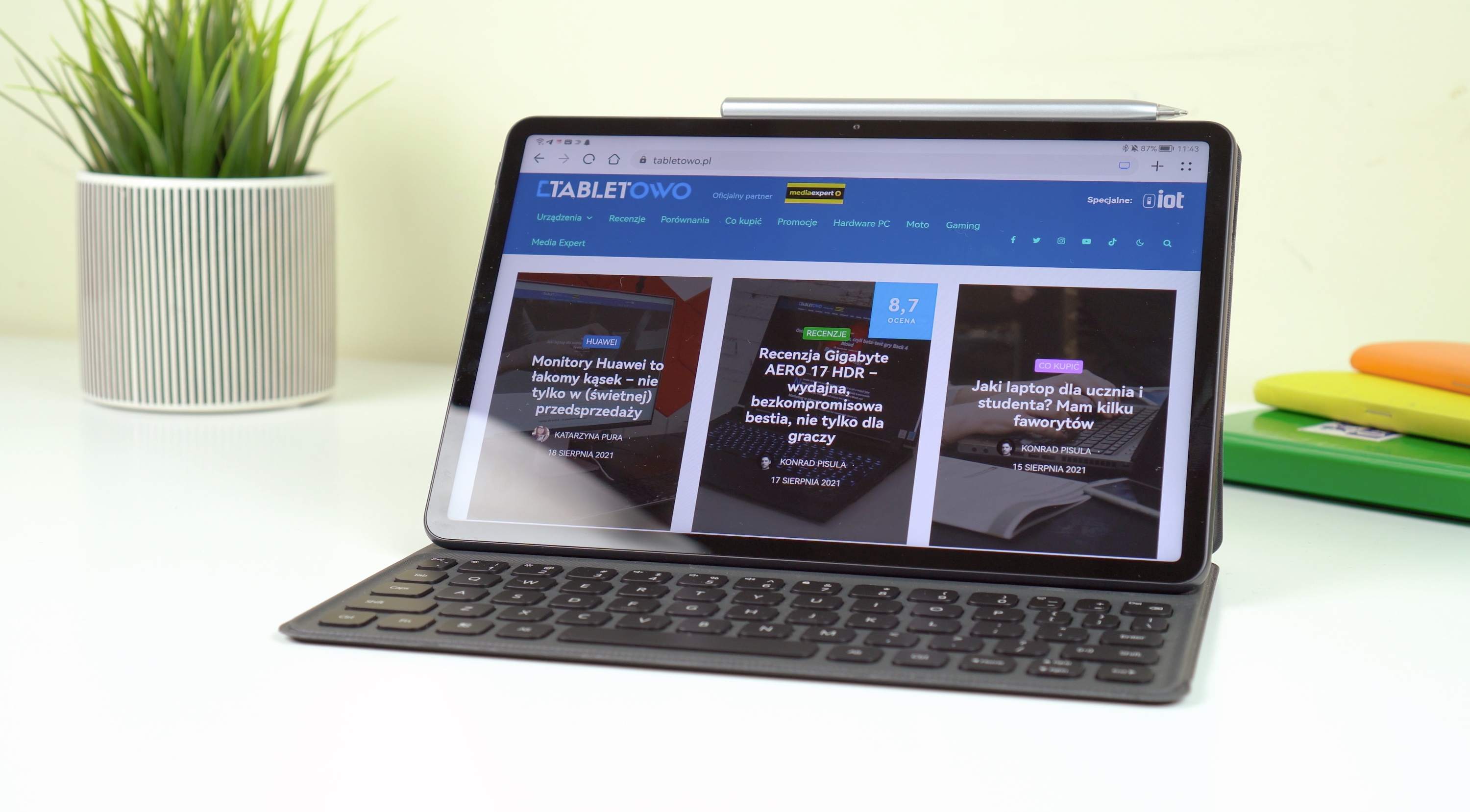
Specification
Technical parameters Huawei Matepad 11:
The price of the tablet at the time of publication of the review: 1999 PLN.
ReklamaHuawei Matepad 11 in Media Expert
Design
After removing from the box, the tablet looks very solid.The sides and back are made of good quality plastic.The tablet itself is relatively light and fits well in your hands.At the top of the device you will find the power button, while the side is on the side.On the opposite side there is a microSD card entering, thanks to which you can expand the tablet memory with even additional terabyte.In the set, in addition to the device, we will find a 22.5 W charger together with a USB c cable.
Matepad 11 is equipped with two cameras.There was a thirteen -mood matrix on the back, allowing video recording in 4K resolution, but ... who takes photos or recording movies with a tablet?Okay, I know such people, but they are in a definite minority.
At the front we have an eightomegapixel camera with the option of recording in 1080p quality - for conference calls certainly enough.The tablet was created for its use in horizontal mode, which is why the camera is on the side - not at the top of the device - like, for example, in the iPad.
Accessories
For testing I also received a set of accessories, designed especially for MatePad 11, but sold separately - stylus, keyboard and mouse.The stylus is magnetically attached to the top of the device, while the keyboard is attached (also with magnets) to the back of the tablet.
We don't have to worry about joining these accessories.After putting them on the device, the tablet will recognize them and ask them if we want to connect them.The m-pencil stylus is charged wirelessly when it is located on the side of the device, the mouse is powered by one AA battery, while the keyboard ... has no port or even pins.
Screen
The device has been equipped with an almost 11-inch display with a resolution of 2560 × 1600 pixels, which gives a pixel density at 276 PPI.The colors are very strong and well reproduced, thanks to the DCI-P3 color range.
The refresh rate is 120 Hz, making each animation faster and smoother.Viewing the Internet or social media is pure pleasure for the eye.As I have been using a tablet for two years, which has the same refresh rate, I can not imagine returning to a regular 60-hertz screen.
Configuration
The device configuration is very simple.The tablet leads us through the whole process and after a few moments the main screen appears to our eyes.The device works under the control of the Huawei operating system - a modified Android under the name Harmonyos 2.0, which looks strongly like iPados.
The tablet is equipped with a Snapdragon 865 processor with Adreno 650 graphics and 6 GB of RAM, which means that by navigating the system there is no jam.All animations are smooth and the applications start in the blink of an eye.
Gestures are simple and intuitive - shift up causes exit from the application to the main screen, moving up and holding shows applications activated in the background, and by moving down to the side you can return to the previously used application.We also have the option of changing the navigation method to classic, android three buttons.
System
As I mentioned, Matepad 11 operates under the control of the Harmonyos 2 system.0.At first glance, it is impossible not to notice the similarity of the Huawei system to the iPados from Apple.The same application distribution, very similar notification center, identical Control Center ... The system looks very aesthetically pleasing.
At the start of the pre -installed we have several basic applications, M.in.Calculator and weather, which was a positive surprise for me, due to their lack in the iPados system.We also have several folders with application proposals to install.
It is worth noting that the tablet does not support Google Mobile Services, therefore we will not find a Google Store with Play Store applications on it.Instead, we have the original store of the manufacturer - Huawei App Gallery in Matepad.
Zobacz równieżTwo years from curiosities to offer for everyone - this is how Huawei mobile services for smartphones and tablets matured
Harmonyos is a relatively new system (actually a slightly modified Android), which is why - unfortunately - many applications are not yet available in the store.Due to the lack of Google services, we will not download YouTube, Google Maps, or any other applications using these services.
However, you can view the mobile versions of their pages in a built -in browser.Fortunately, the tablet supports the installation of the application with the extension.APK, that's why we can easily download the appacts from the Internet in the manufacturer's store.
Tablet instead of a computer?Probably not
In my use of equipment, the tablet does not replace me with a computer, but it is complemented by it.It is mainly used to take notes or write texts in Word.I also used Matepada 11 for such tasks.
Among the built -in applications we will find two dedicated for use with the stylus.Nebo - one of the most popular applications for taking notes on Android and MyScript Calculator, calculating hand -saved equations.
The Nebo application allows easy recording of the text using M-Pencil, it also has the option to recognize the Scriptures, but-unfortunately-this function is not available in Polish.Advanced the possibilities of editing the text deserve great praise, such as making intervals between lines or easy transfer to the next poem.We can also freely change the color and thickness of the pen or highlighter.Nebo will also serve us as a dirty designer for drawing or minor sketching.
For me, the stylus turned out to be a disappointment.Its delay is noticeably high, it is certainly not an imitation of writing on a piece of paper.The very preciseness of the stylus could also be better, sometimes it does not catch some movements, which is associated with the need to write a given letter again.It is difficult to make nice notes on Matepad, because the words simply come out curves - and it is not a matter of my nature of the magazine.
The stylus is made of poor plastic and is very light, it gives the impression of a coarse.The tip is transparent and replaceable.The stylus loads wirelessly lying on the side of the tablet.Perhaps I got used to a good one, but in my opinion the competition in the form of an iPad and Apple Pencil is much better.
In addition, I lacked more drawing applications.Without dealing with the Harmonoos system, when I want to search for applications adapted to the M-Pencil stylus, I do not know what to enter in the search engine, and the APP Gallery store itself is not helpful in this respect.The Nebo application is not bad, but I don't like being limited to one or two notebooks.It is always better to have a choice that is actually lacking in this case.
paperwork
Huawei has a built -in application "notebook", in which you can both write by hand and using the keyboard.This is a very simple program, but it will work with shorter texts, or in fast, small notes.You can also record in it by hand using the stylus.During the tests, being used to Apple Pencil, I reflexively tapped the surface of M-Pencil to change the pen to an elastic band and my eyes appeared identical as in the iPad.It turned out that the "notebook" application is literally a copy of the one with iPados.
As the main editor of the text written on the keyboard, I used Microsoft Word.The Office application, which is built -in all programs entering the Microsoft package, is available for download from APP Gallery.To use it, all you need is an active Office 365 subscription.
Part of this review I wrote on this tablet using a dedicated Huawei keyboard.The spacing between the letters is small, but I quickly got used to the distribution of the keys.Comparing this keyboard to the Smart Folio in the iPad, I definitely prefer the "click" of the Huawei keyboard.When writing on it, I have the impression that I would write on an ordinary laptop.The only thing that lacked - due to the small size of the keyboard - are separate function keys, while unlike the Apple folio, it can be adjusted on the brightness and volume, using the "FN" button.
Returning to writing the text - files can be quickly and easily edited and then saved them in our cloud OneDrive.The same applies to making a presentation in PowerPoint or editing sheets in Excel.It can be said that in office work this tablet can do without a problem.
Additional laptop monitor
If we have a supported Huawei laptop, we can use Matepad 11 as an additional screen for it.The tablet supports three communication modes with a computer.First - duplication mode - is used to duplicate the computer screen on the tablet screen.In this way, you can control your laptop with touch or use the stylus e.g..at Microsoft Whiteboard.This feature will definitely be useful when drawing, as well as in remote classes.
The second mode - named by the manufacturer with the extension mode - as the name suggests, is used to expand the computer screen, which makes Matepad an additional monitor.
Third mode - cooperation - allows you to drag the files from the laptop to the tablet.
All three laptop communication modes work with Bluetooth on.After pairing both devices, each subsequent connection is very fast and, to my surprise, works even better than in the case of Apple devices.The quality of the image transmitted from the computer is very high and it is difficult to notice any delays in using the mouse or touch.
The last of the modes surprised me the most.Files are very simple.After dragging the file towards the tablet, a mouse will appear on it, which you can also control later.A very useful function, certainly much more convenient than throwing files into the cloud and waiting for them to appear on other devices.
Entertainment
Of course, work is not everything.The tablet can be used as equipment for broadly understood entertainment.It works well for watching all kinds of movies, as well as playing games.The WP Pilot application is available at the App Gallery, thanks to which we can watch TV.Netflix can be downloaded from the internet, for example using the Apkmirror website, because in the Huawei store, unfortunately, we will not find it.It is also worth adding that movies and series on this website are played in SD quality - it's a shame that such a good screen is wasted.
YouTube (due to the lack of application) I watched through the built -in browser.At the beginning of the tests I could not log in to my Google account, it was only possible in the Opera browser.However, some time later, while writing this review, I easily got into my account on the built -in Petal browser.
Sound
One of the elements that I always pay attention to when testing or buying equipment are speakers.In MatePad 11 we will find four stereo speakers, two on one and two on the other side of the tablet.They are signed with the Harman Kardon logo - one of the best companies producing audio equipment in the world.
They reach very high volume and - what surprised me the most - they have a surprisingly large amount of bass and depth, for this size equipment.Good speakers make a huge difference when watching series or even listening to music from our tablet.
Tablet as a gaming console
As for games, you can find several popular titles, including Asphalt 9, Cut the Rope 2 or Angry Birds.The games work without any complaint, additionally I mentioned by me work in 120 Hz, making them feel smoother.During the game, no jams happened to me.The shape of the tablet is suitable to comfortably hold it in your hands while playing.
In addition to well -known games, there are also many applications that impersonate the well -known to most of us titles, such as Subway Surfers or 8 Ball Pool.I was fooled by one of such fakes.
When installing applications with APP Gallery, pay attention to the number of downloads and opinions, then we reduce the risk of installing unwanted applications.For a small number of applications in the Huawei store, false manufacturers use the opportunity to impersonate popular apps.Unfortunately, this is a big problem that cannot be not mentioned.In my opinion, the manufacturer should distinguish more "real" applications, and others simply verify harshly.
Battery
A 7250 mAh battery, according to the manufacturer, should be enough for 12 hours of watching video in Full HD quality or 11 hours of surfing on the Internet.In my tests, it did not happen that the tablet unloaded unexpectedly in the middle of the day.Even with high screen brightness, the battery is easily enough for us for the whole day of work.The games also do not drain the battery as much as you would expect.Surely it is enough for a few hours of gameplay.
The charger included in the set will charge the tablet in about 2.5 hours.
Missing Google services
Unfortunately, apart from the lack of Google services, it is difficult to pass by indifferently.Often after downloading some applications, regardless of whether they come from the manufacturer's store or are downloaded from the Internet, a message may be displayed that the application may not function properly due to the lack of support of Google services by the device.
Of course, there are ways to install Google Mobile Services on this tablet, but this requires a lot of effort and knowledge that the average user often does not have.Of course, without the above -mentioned services, you can survive, but not everyone will be able to go to such compromises.
Price
The price of the tested model, equipped with 6 GB of RAM and 128 GB of memory, is PLN 1999.Accessories, in the form of a keyboard, mouse and stylus, cost -in order -499, 149 and 399 PLN.The price of the tablet itself in relation to its components is quite low compared to the competition.Accessories prices, however, are quite high, but still cheaper than their competitive counterparts.
There are often promotions in which for the price of PLN 1999 we can get a tablet with a keyboard and a stylus, which is definitely worth using to buy this tablet.
Summary
To the question "Is it worth buying Huawei Matepad 11?"it is difficult to answer unequivocally.For people using a tablet to browse the Internet or social media, not needing Google services, or able to deal with their installation, the Huawei tablet will be a good purchase.It is worth spending a little more and immediately give yourself a set with a keyboard, which definitely increases productivity in combination with a reviewed tablet.Matepad 11 will work even when writing even long texts in Office programs.
If we need a tablet for entertainment, i.e., for example, playing games or watching movies - we will not be disappointed either.Great components of this tablet, including a 120-hertz screen and very good speakers, will certainly not disappoint.
I would certainly not recommend this equipment to professional graphic designers.The lack of many applications and the drawbacks I described above practically prevent the performance of drawings, and the listing is also not a pleasant actions by periodically losing pieces of letters and the need to correct them.
At the price similar to the price of MatePad 11 you can get a basic iPad, which in the set with Apple Pencil is definitely better as a notebook or device for graphic designers, due to better precision and lower delay of the stylus, as well as the availability of many applications, of which we will definitely findone that will suit us.Only does everyone need more applications and a better stylus offered by the iPad?
It all depends on how we perceive the tablet in our daily use.Whether it is to serve us as a larger copy of the phone, replace the computer or constitute our only work tool.
And what do you think about Matepad 11?
Recenzja Huawei MatePad 11 – w zestawie z akcesoriami może mieć sensZaletyWysokiej jakości ekran 120 HzPłynność działania systemuSolidne podzespołyGłośniki stereo Harman KardonWspółpraca z innymi sprzętami HuaweiŚwietna klawiatura (sprzedawana oddzielnie)WadyNiewielki wybór aplikacji w sklepie producentaBrak obsługi usług GoogleKiepski rysik (sprzedawany oddzielnie)7.5OcenaGdzie kupić?Media Expert

![Samsung Galaxy S22 - price, release date, specification [12/22/2021] Samsung Galaxy S22 - price, release date, specification [12/22/2021]](https://website-google-hk.oss-cn-hongkong.aliyuncs.com/article-website/google/2021/12/31/88e61b8e72de03ae40bf17012977eee1.webp?x-oss-process=image/auto-orient,1/quality,q_70/format,jpeg)