The most popular browser in the world, i.e. Google Chrome, may soon gain a very useful function, thanks to which it will catch up with the competition. The function of taking screenshots from the browser level is aimed at the desktop version of the application to fight the Web Capture function known from Microsoft Edge.
advertisementScreenshot tool coming soon in Google Chrome
Google added the option to take screenshots of entire web pages in Chrome for Android with version 94. Even so, a similar option still hasn't appeared in the desktop browser. However, this could soon change as Google began testing it on Chrome 98 Canary.
The currently tested feature for taking screenshots of pages is in the share menu, which is displayed in the address bar next to the star used for creating bookmarks. In addition to the new option, you can also find screen sharing to other devices using Google Cast, insert the currently viewed page into selected social media, as well as copy the link or save the site to disk.
advertisementAfter selecting the button for creating screenshots, the user will be able to select the part of the page he wants to capture. After confirming the selection, a preview of the screenshot and two buttons - "Edit" and "Download" will be displayed.
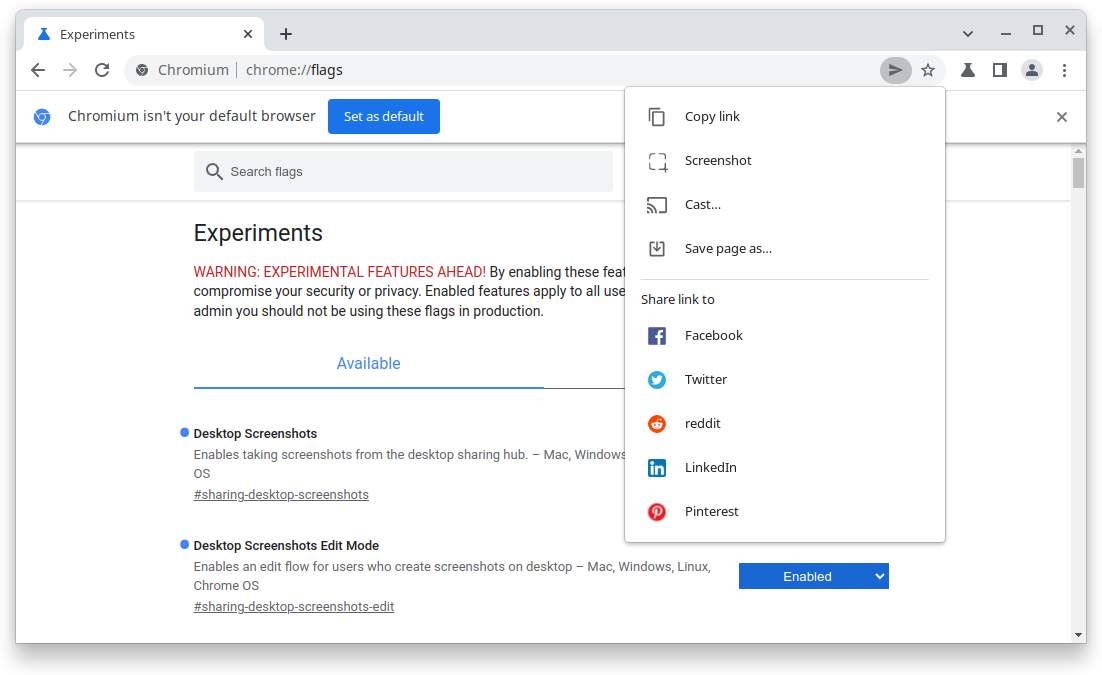
The first one is to allow you to edit the screenshot taken. Unfortunately, this cannot be done at the moment, because the "Edit" button opens a blank page. The second button allows you to quickly save the screenshot in PNG format. Currently it is not possible to select a save location, so all screenshots end up in the default download folder.
As you can see, the new feature is still at a very early stage of testing and not all of its options are working properly. The captured page also cannot be scrolled, so taking screenshots is currently limited to the content that fits on the screen. However, there is no need to worry - it will be some time before it reaches a wider audience.
also checkThe race for megapixels in smartphones is in full swing, despite the global shortages of components
Intel provides driver updates for integrated GPUs in Intel Alder Lake processors and more
The Swedes want a ban on mining cryptocurrencies throughout the European Union
Nevertheless, thanks to the introduction of screenshot creation, Google Chrome will come even closer in terms of functionality to its biggest competitor, i.e. Microsoft Edge. Thanks to this, developers of other Chromium-based browsers will be able to add similar tools to their programs without having to develop this feature from scratch.
How to enable the screenshot option in Google Chrome?
Currently, the new feature is only available in Chrome Canary 98. If you are using the official or beta version, you will need to download the browser from the experimental channel.
After launching Chrome Canary, enter chrome: // flags in the address bar and search for the "Desktop Screenshots" function. Next to the # sharing-desktop-screenshots and # sharing-desktop-screenshots-edit items, select "Enabled" and then restart the browser.
If the dropdown button for the sharing menu does not appear in your browser's address bar, you should also activate the flag named # sharing-hub-desktop-omnibox.
also check

![Apps and games on iOS for free.Promotions, discounts, discounts [27.12.2021] Apps and games on iOS for free.Promotions, discounts, discounts [27.12.2021]](https://website-google-hk.oss-cn-hongkong.aliyuncs.com/article-website/google/2021/12/31/661e1a9d1bdfffaecac65b0350aa0db5.webp?x-oss-process=image/auto-orient,1/quality,q_70/format,jpeg)