Apple iOS Share Tweet 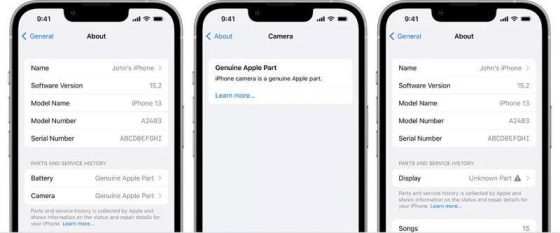
iOS 15.2 is the latest software update for iPhones. It introduces an interesting novelty, which is the history of repair. Thus, users can see if the replaced screen, camera or battery is genuine. The iOS 15.2 update is coming soon from Apple to everyone.
Marcelina Poznańska465 views 0 comments camera, Apple, battery, screen, parts history, repair history, iOS, iOS 15.2, iPhone, how to check, repair, servicingiOS 15.2 was released by Apple this week in the RC version. The update introduces a lot of news and fixes. However, not all of them were included in the official list of changes. One of them is the repair history that was found in the company's software and item database. In this way, phone users will be able to check the authenticity of the replaced parts.
Repair history from iOS 15.2 with different information depending on iPhone
With iOS 15.2, iPhone owners will be able to verify that the battery, screen, or camera after replacement are with genuine parts. Information on this is displayed in the Settings, General, and Parts and Service History sections. Depending on the phone model, we can find here:
The iOS 15.2 update has yet to be released to all users. It will happen in days. Probably next Monday. Then Apple will also release iPadOS and tvOS 15.2, watchOS 8.3 and macOS 12.1 Monterey.
The best tips for AirPods
source: Macrumors


![Apps and games on iOS for free.Promotions, discounts, discounts [27.12.2021] Apps and games on iOS for free.Promotions, discounts, discounts [27.12.2021]](https://website-google-hk.oss-cn-hongkong.aliyuncs.com/article-website/google/2021/12/31/661e1a9d1bdfffaecac65b0350aa0db5.webp?x-oss-process=image/auto-orient,1/quality,q_70/format,jpeg)