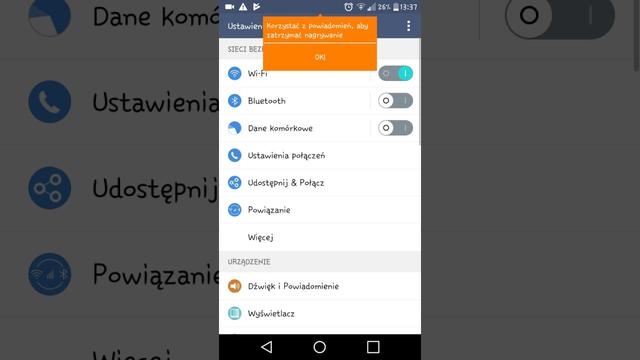We explain on the example of Android. Smartphones play the role of portable computers on which we perform more and more activities. And this means that we also store more and more data on them. Unfortunately, the memory of our mobile devices is limited and quite quickly it may turn out that we simply run out of space for data. What to do in this case? Here are some ways and tips to free up space on your phone for new data and apps. We present the issue on the example of Android, but some of the advice can also be transferred to other systems. Their operation is similar.
Move applications and data to the SD card
If your phone has a microSD card slot, you can easily deal with the problem of a small amount of space. Just invest in a microSD card and then transfer the selected data to it. We suggest you do this for photos and videos. These materials can be successfully stored on an SD card. In the settings of the camera application, you can also select the destination to save on external media. Then, new photos and videos will automatically land on the card, thus saving the device's internal memory. A reasonable solution will also be to move the application to the microSD card. It is worth noting, however, that not all versions of the system support this function. It must also be supported by application developers. To do this, just go to the system settings and then select the application manager. We click on the item we are interested in, and then use the option to move to the card.Delete cached data
One of the simplest ways to quickly free up space on the phone is to delete the cached data. These are materials that are saved on the device during normal use. These can be thumbnails of photos, data from websites or, for example, music from Spotify. These files can be safely deleted. To do this, go to settings and then memory manager. Here we will see the "Cached data" section. We press it to remove it.«« Start « Prev 1 2 Next » Last »»(Page 1 of 2)Do not miss similar news → Follow us on Google News.Share:RELATED TOPICS Xiaomi Mi Band 5 - the best ways to shield upload (watchface)Wondershare MobileTrans - copy data between smartphones and save WhatsApp content