Home›TomTom AmiGO in Android Auto. Such a fight for users makes sense (opinion)2021-04-20 17:29
Drivers using Android Auto are no longer limited to navigation from Google Maps and the Waze app. The novelty is, among others, the free, recently refreshed TomTom AmiGO navigation, which works just fine in Android Auto. This is what every debut should look like here.
After the recent tests of Sygic navigation in Android Auto and a mediocre final rating, I instinctively approached testing the TomTom AmiGO a little less enthusiastically. However, as it soon turned out - completely unnecessary. Anticipating the details, TomTom AmiGO (unlike Sygic) does quite well here, and the add-on is completely free.
It should be noted right away that while this test focuses on the  Android Auto experience on a  car screen, the TomTom AmiGO can also run on ssmartphones. So just put the phone in the glass holder and enjoy the possibilities.
What is worth emphasizing, after connecting the phone to a car with Android Auto, the magic does not break. Everything works fine and though there are some slip-ups - this is how I imagine an application that tries to attract users who are used to Google Maps or Waze.
TomTom AmiGO and first contact
Using TomTom AmiGO on your car screen requires virtually no preparation. Unlike Sygic, here you just need to install the application and then connect your smartphone to Android Auto. The interface is similar to the competitors' proposals. By default, the so-called 3D view, but in this case there is basically no alternative. While driving, you can only display a two-dimensional preview of the route, but it's hard to read; first of all, it automatically displays the entire route on the screen (e.g. from Krakow to Gdansk, so it's hard to get any detail), and secondly - the map cannot be moved, as for example in Google Maps.
When navigating, the screen is of course mostly a map with the route marked in blue and the maneuvers marked in white. By default, you can also see the virtual speedometer along with the current speed limit. When the speed is exceeded by even  1 kilometre per hour, the background of the speedometer changes from  white to orange and then through red to burgundy -  nalogically to how much the driver ignored the regulations. The screen also shows the nearest maneuvers and a summary of the route (time, remaining distance), but unfortunately there is no even a simplified version of the lane assistant.
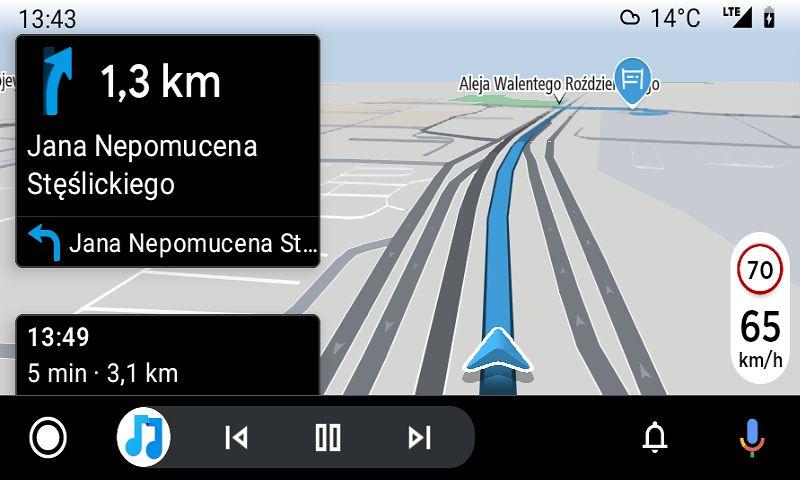
The settings are a plus, although some have to be accessed from the smartphone screen. For example, you can turn on sound warnings about exceeding the speed limit and decide when you want them to turn on. You can choose a "buffer" for example 1.5  or 10 km/h. Other options are available on the in-car screen. From here you can decide whether the navigation should calculate a route outside toll or unpaved roads.
Navigation and notifications
To start navigating, just enter the address on the virtual keyboard. Alternatively, you can use the keyboard on the smartphone screen or dictate the address to the Google Assistant. All three options have been successful in my trials, so the choice depends on the driver's taste. However, it is worth knowing that providing a specific address is the only effective method of getting to a certain place. Unlike Sygic, in TomTom AmiGO I did not find a list of "POI", so searching for places of interest nearby is not possible here.
It is worth noting that TomTom calculates the route very quickly and&nbsimmediately offers several options for getting there. In a small preview, the driver will immediately find out what is the driving time on a given road and if there are any obstacles on the route (for example, roadworks). Unfortunately, like Sygic, AmiGO does not synchronize information about the destination with the smartphone, which means that, for example, after visiting a gas station, the route in the navigation will have to be entered again. Pity.
When driving, the TomTom AmiGO works very well. The animations on the car screen are smooth, what's more, the transition from light to dark colors of the map is also smooth. So if the radio itself switches colors after changing from daytime lights to dipped lights, for example after entering a tunnel, the map on the screen will change the color scheme in about 2 seconds.
The voiceover in TomTom AmiGO is probably a synthesized voice, because it has little in common with natural human. However, it speaks on time and clearly, so in practice it is an effective solution. During the tests, there were only two mishaps: instead of "take the ronda" I heard once "take the motorway" (although just before the roundabout the "second exit on the roundabout" was well announced), and the instruction "in one and two" sounded ten kilometers turn into  lewo. Of course, such errors should not happen, but they are rare, especially compared to Sygic, where they are common. Let's also not forget that TomTom offers the app for free.
The advantage of AmiGO is also the option of reporting incidents on the road. In this way, drivers can exchange information about traffic jams, roadworks, speed cameras or closed roads. The report requires pressing the appropriate symbol on the map, and then the correct position on the list (larger tiles would be more convenient).
The reported "impediment" immediately appears on the driver's map, but I cannot confirm whether it also appears on the screens of all other users at the same time. Common sense dictates that before a report is considered credible, a similar phenomenon must first be reported by several drivers.
Is it worth it?
At this point, I wouldn't say TomTom AmiGO could replace Google Maps right away, but it's definitely worth giving it a shot. The few issues are certainly due to the fact that these are literally the first days the app is available on Android Auto at all. Let's wait for a few updates and perhaps most, if not all, glitches will simply disappear. Then AmiGO will be a great, free alternative to Waze and Google Maps in Android Auto, but today it's OK.
TomTom AmiGO is undoubtedly a much better option than the Sygic I tested earlier. This one not only requires (not insignificant) fees, but also works capriciously, and the lector often talks nonsense. Having Sygic and AmiGO to choose from, I choose the TomTom application to use with Android Auto without a doubt. I recommend giving it a try to anyone interested - after all, the program is free.


