Tanie słuchawki TWS z aktywną redukcją szumów na pokładzie. Gdzie jest haczyk w takim zestawie? Co może pójść nie tak? Otóż Huawei pokazało, że praktycznie nic. Huawei Freebuds 4i to propozycja, obok której trudno przejść beznamiętnie. Bardzo solidna jakość dźwięku, wygoda w użytkowaniu, ANC i wisienka na torcie w postaci ceny, która w dodatku do 2 kwietnia 2021 roku jest jeszcze niższa o 100 złotych. Dlaczego uważam, że to tak dobry wybór? Zapraszam do recenzji słuchawek „prawdziwie bezprzewodowych” Huawei Freebuds 4i.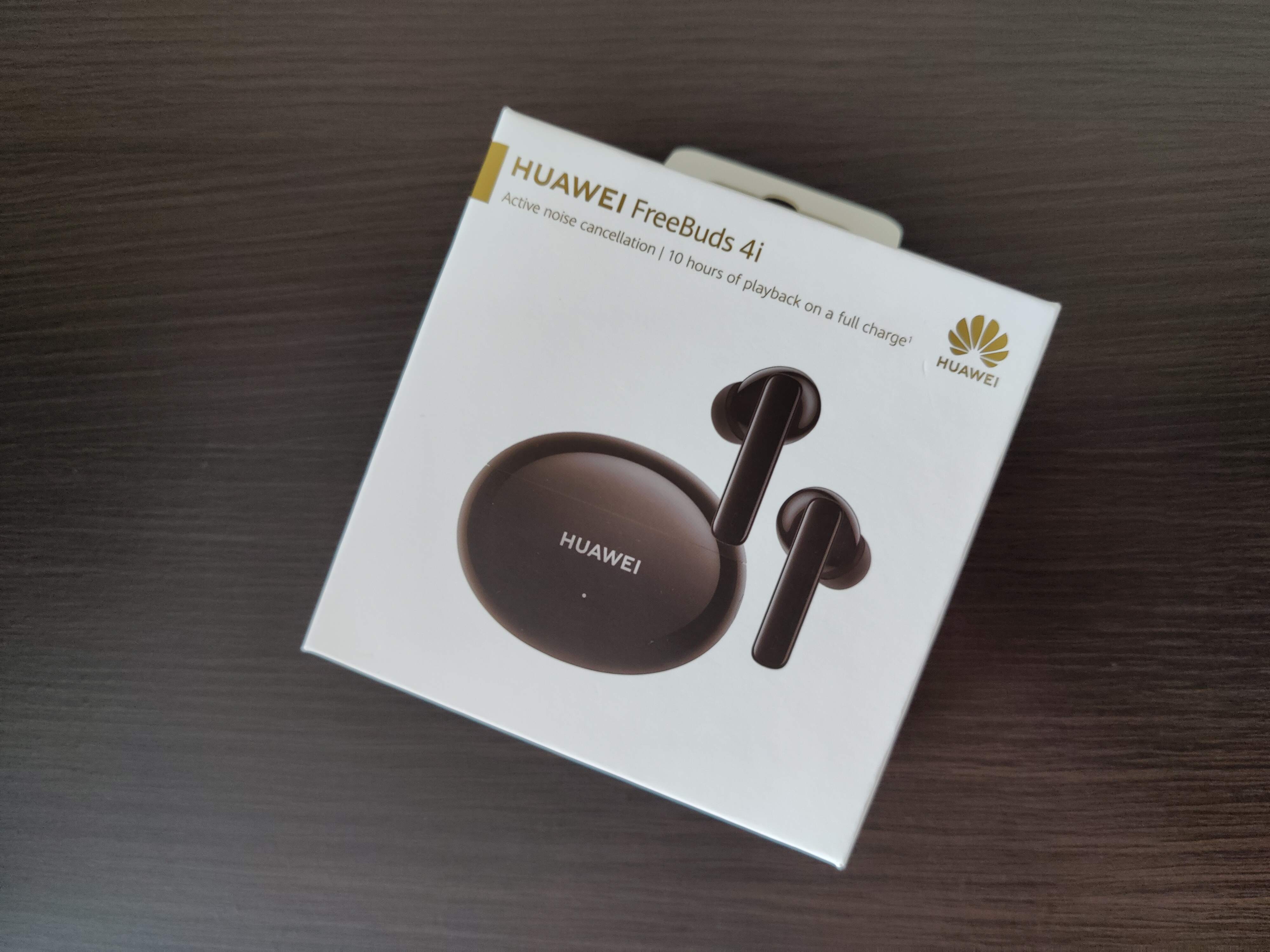
Huawei and headphones, a successful relationship
The manufacturer has a lot of accessories in his portfolio that enjoy a very good reputation.The vast majority of headphones by Huawei will certainly fit in well with this trend.You don't have to look far.For example, the Huawei FreeBuds Pro headphones recently reviewed on our portal, which turned out to be a very positive surprise and at the same time one of the best choices in their class.A quite successful debut in the category of ear headphones, which the manufacturer has released by releasing the Huawei FreeBuds Studio model, should also be noted.
However, all these are just two examples of a large number of models released by the Chinese.Undoubtedly, however, the producer cannot be refused experience in the production of good equipment for listening to music.After two weeks of intensive tests of the new child Huawei, the FreeBuds 4I model, I can safely say that the knowledge gathered by the manufacturer in recent years has not been in vain.Let's start, however, with the specification of headphones and what we find in the box except for themselves.
ReklamaHuawei FreeBuds 4I can be found at a promotional price in Media Expert
Huawei Freebuds 4I - Specification
Let's take a look at what the manufacturer has to say about the parameters of his equipment:
There is nothing to dwell on the contents of the box for too long.There is everything you need.We get three replaceable pairs of three different sizes - so that everyone can find the best ones that match their ears.The set did not run out of quite a long USB-C USB-A cable for charging the case.The cable can be connected to the USB port in a laptop or computer or connect a matching charger.In addition, together with the headphones and the case, we get the standard documentation of our equipment with a short instructions on how to connect headphones with any smartphone.
Huawei Freebuds 4I - design, quality of workmanship and comfort
You can see that when designing a new model of headphones, Huawei engineers approached the topic very carefully.A well -known and proven design was focused on both headphones and the case itself.Is it wrong?It remains rather in terms of the taste of an individual user.It should be remembered that in the case of such small equipment as TWS headphones, it is very difficult to come up with something innovative, and at the same time delicate, so that the equipment does not bother about kitsch.
Huawei Freebuds 4i are available in two colors: white and tested black.Personally, I am not a fan of the black color of accessories because of how easily they get dirty and collect dust.However, I cannot refuse to the headphones that they look very elegant and gently in this variant.Both the case and the headphones are covered with the same shiny, black plastic.I have to admit that as for the initial fears of any square prints left on the case, it's not so bad.The material does not get dirty as easy as it may seem.Of course, when we take the headphones with greasy hands, we have to reckon with the flaw left, but it is not that every touch leaves a visible trail.
The case with the appearance quite strongly refers to the Huawei FreeBuds Pro model, with the difference that in the case of FreeBuds 4i it is more covered at the top and bottom, making the shape resemble an egg.Regarding the implementation of the case itself, I have basically only two, but quite important, reservations.There is clearly a lack of a mechanism that would block the flap in an open position.This, unfortunately, is very easily closed with any contact.It is not possible to put the headphones in a flat case after opening the flip, and its open position is required even when the headphones update.What's more, even a closed flap tends to slightly move sideways, making a crackling sound, which negatively affects the reception of the quality of the loading box.
The second quite a big problem is to remove the headphones from the case.It is extremely difficult and almost impossible to make with one hand.In winter, when we additionally wear gloves, I can't imagine doing it without their previous photo.It should also be borne in mind that by using shiny plastic, the whole structure is relatively slippery and can easily slip out of the user's hands.
Moving to the headphones themselves, I have absolutely no comments.They lie very well in the ear, and thanks to the availability of three different sizes of inserts, everyone should find the right pair of themselves.Throughout the duration of the tests, I had no problems with the earpiece falling out of the ear.Due to the low weight of a single handset, using them every day is pure pleasure.Several times, when the music did not play, I forgot that I had them in my ears.
Both the left and right handset is equipped with a touch panel, recognizing a single touch and longer holding.By default, double taping one of the headphones causes a stop or resumption of the interrogated song.Holding the finger on the handset (about 2 seconds) longer, we will call the option to change the mode in which the headphones work.Huawei Freebuds 4i offer three modes: standard, awareness (awareness) and ANC (active noise reduction).I describe the operation of individual modes in some reviews devoted to sound quality.
The touch control itself works very well.The headphones react quickly and efficiently to our instructions.The assigned shortcuts can be edited in the Huawei AI Life application or directly in Bluetooth settings (only on eMUI phones).It is a pity that the headphones do not recognize more gestures, such as shifting down or up to change the volume.Unfortunately, they do not support such a shortcut at all.The omission of the song can be assigned to one of the two gestures mentioned above.It should also be mentioned that the headphones - despite the microphone - do not work with any voice assistant.
Huawei Freebuds 4I - connectivity and functions
The topic of headphones with our smartphone should be broken into two parts.The whole process looks a little different when we have to evaporate headphones with newer Huawei smartphones, and other Android or iOS phones.At the beginning, however, I calm down.In both cases, the whole process went exemplary.Nevertheless, only people with eMUI overlay version 10 (and above) can count on greater convenience and additional functions.
The combination of headphones with the Huawei phone does not require us to practically any additional initiative.After removing from the box, the headphones work immediately in pairing mode, which is announced by the flashing white LED after opening the case.On the phone with EMUI, we should almost quickly jump out the window (after turning on the Bluetooth module), announcing the detection of headphones.After clicking the combine option, we can use the equipment right away.It is very convenient that the aforementioned window appears every time we start using headphones, showing us the level of charge of each of them, as well as the case itself.We don't have to rummage anywhere in additional options or applications to find this information.
Headphones work with an accompanying application Huawei Ai Life, which groups all smart devices from the Chinese manufacturer.It is worth noting, however, that it is not necessary to use FreeBuds 4I.Access to personalization of abbreviations on Huawei phone calls we get directly from the settings in the Bluetooth section on the phone.
We can personalize shortcuts within two available gestures: double touching of the headphones and a 2-second holding.There is also the possibility of an individual assignment of a gesture to the left or right handset.From the level of settings, depending on the preferences, we can disable or enable one of the two modes of active noise reduction.The "More options" tab also includes the detection of headphones.This means that after removing one of them from the ear, the music is automatically stopped.When we put it back in place, the smartphone will resume the game.This option is exclusive to EMUI.
Access to all the functions described above can also be found in the Huawei AI Life application.This is much more important from the point of view of users who decide to buy these headphones and do not have a Huawei phone.In the case of evaporation of headphones with a smartphone of other manufacturers, the automatic connection is not at stake.This does not mean, however, that this is a much more demanding process.
When the headphones are in the evaporation mode, just go to Bluetooth settings on your smartphone and find freebuds 4i on the list of available devices.After pairing, the equipment is immediately ready for use.It should be noted, however, that from Bluetooth settings on phones other than Huawei equipment, we will not find any personalization possibilities here.To be able to change shortcuts or check the level of charge of individual headphones and a case, it is necessary to install the application.The app is available from the Google Play and App Store..
Huawei Freebuds 4I - sound quality and working time
We reach the most important review point from the perspective of the use of headphones, i.e. sound quality.It is also a point where Huawei Freebuds 4i shines the brightest.
I can confidently extend the thesis that in general it is one of the best -playing headphones at its price.The sound quality they offer definitely exceeds its class.Closer to the equipment at least twice as expensive.
Huawei FreeBuds 4i offer a very good sound in the entire tonal range.Of course, as befits such a price range, low tones dominate, however, this is not a complaint.What has fallen into the ears from the first interrogated song is very pleasant and, most importantly, the bass, which makes the headphones very well reflect the atmosphere of listened to the songs.The moment of impact is clearly marked, thanks to which the rhythm of the song is not disturbed in any way.
Going to medium tones and sopranos is also great, with a delicate advantage towards high tones, however, to a reasonable extent.What is in my opinion a very common problem of any "cheaper" headphones is inadequate distribution of accents.As a rule, it ends with decent low tones, the practical lack of medium and completely unnatural, exaggerated to the limits of high tones.In the case of freeebuds 4i, luckily, the right balance was preserved at this price.
The volume of the headphones deserves a very big plus.I admit that I belong to people who like to listen to their favorite songs quite loudly, which is why the volume indicator is in my upper range.In the case of Huawei Freebuds 4i there was simply no such need and for the vast majority of the time the indicator was around halfway.This state of affairs translates into extending the working time of headphones on a single charge, which is definitely an additional benefit for the user.
Will you ask how Anc can look in headphones for around PLN 300?Well, Huawei shows that it is quite decent.Of course, you have to be aware that this is not such a good reduction that can be found in Apple Airpods Pro or delicious ear-ear headphones Sony WH-1000xm4, which are much more expensive.
Nevertheless, the active reduction of noise in FreeBuds 4i really gives advice.The manufacturer gives two modes to us.The first of them is simply an active ANC mode.The headphones quite efficiently cut off the background and allow you to enjoy music in relative peace.High tones of the surroundings, screams or vividly conducted conversation next to us can still be slightly audible, but it is a more muffled murmur, which you can cope with by increasing slightly volume.In a good suppression of the surroundings, the very pleasant to use profiled overlays, which in themselves can well insulate the sounds coming from the outside.
The second option we can use is the so -called Avertness mode.It is to guarantee that most of the sounds will remain cut off, but the potentially the most important will be allowed to our ears.It is difficult to determine the effectiveness of such a solution.Indeed, thanks to this option, more louder messages reaches our ears, however, this is also associated with the fact that these quieter and not necessarily important to us are also more audible.Nevertheless, I imagine that there will be people who appreciate this solution.
Huawei Freebuds 4i have a microphone that allows you to talk.The manufacturer boasts the use of a set of double microphones that can effectively eliminate the wind during talks outside or in Krakow - in the field.The AI algorithm is also intended to care about cutting off other noise sources.How is it really?Correctly and nothing more.People on the other side of the conversation did not have major problems understanding what I was saying, however, the quality of the transmitted sound did not knock.
However, you have to give Huawei that a set of microphones for eliminating the effects of the wind works well.Even on very windy days, my interlocutors were not exposed to a crackling sound.At most, they had to strip me in the phone, because the volume in such conditions clearly dropped.I have no accusations to the other way.The sound quality in the headphones during the talks was very good.I mention that despite the presence of the microphone, the headphones do not work with any voice assistant.
Going to the working time of the headphones, this is another point where FreeBuds 4i look extremely good.I must admit that the manufacturer did not color in the declared working time.What's more, during intensive two -week tests, I often exceeded working times served by Huawei.
Headphones - with Anc on and at about 50% of the volume - worked from 8 to even nearly 9 hours.Without active noise reduction, the working time was around 10 hours.Such results in this class, at this price and sound quality, can be considered amazing.
The charging case allows our headphones to "feed" three times.The manufacturer declares that 10 minutes of charging translates into about 4 hours of listening to music without ANC and at a volume set at 50%.I can confirm that in such a situation I was able to approach the result mentioned by Huawei.The process of full charge of the headphones from scratch takes about 1 hour, and in the case of the charging case we have to wait about 40 minutes longer.
Summary - an opportunity that it's a shame to miss
To sum up, Huawei Freebuds 4i is a phenomenal choice at its price.For little money, we get equipment that can embarrass with a dozen or so more expensive models.By adding great working time, decent active reduction of noise or convenient touch control we are almost a hit.
I would recommend headphones at a standard price of PLN 349 without hesitation with a clear conscience.At a promotional price - PLN 249 - it is simply an incredible opportunity, which is a shame to miss.
Recenzja słuchawek Huawei Freebuds 4i – znakomity wybór w tej klasie cenowejZaletyFenomenalna jakość dźwieku w tej klasie cenowejŚwieta głośność maksymalnaBardzo dobry czas pracy na bateriiPrzywoita aktywna redukcja szumów (ANC)Wygodne sterowanie dotykoweWspółpraca z telefonami HuaweiPrzemyślana aplikacja wspierająca Huawei AI Life, która nie jest obowiązkowa, a tylko opcjonalnaKompletny zestaw sprzedażowy z długim kablem do ładowaniaWyśmienity stosunek ceny do jakościWadyOgólna jakość wykonania etui ładującego do poprawyBardzo trudne wyciągnie słuchawek z etuiBłyszczący plastik jest dość śliskiProducent nie deklaruje wodoszczelnościBrak możliwości regulacji głośności z poziomu słuchawekNa siłę - brak ładowania bezprzewodowego i obsługi asystentów głosowych8.4OcenaGdzie kupić?Media Expert

