It's been almost two months since the 42mm Samsung Galaxy Watch 4 Classic is on my wrist. Kuba has his copy (also Classic, but in the 46 mm version) a few days longer. Together, we will try to present this smartwatch as comprehensively as possible. I will reveal right away that Kuba is delighted with him, while I ... look at him with a more critical eye. 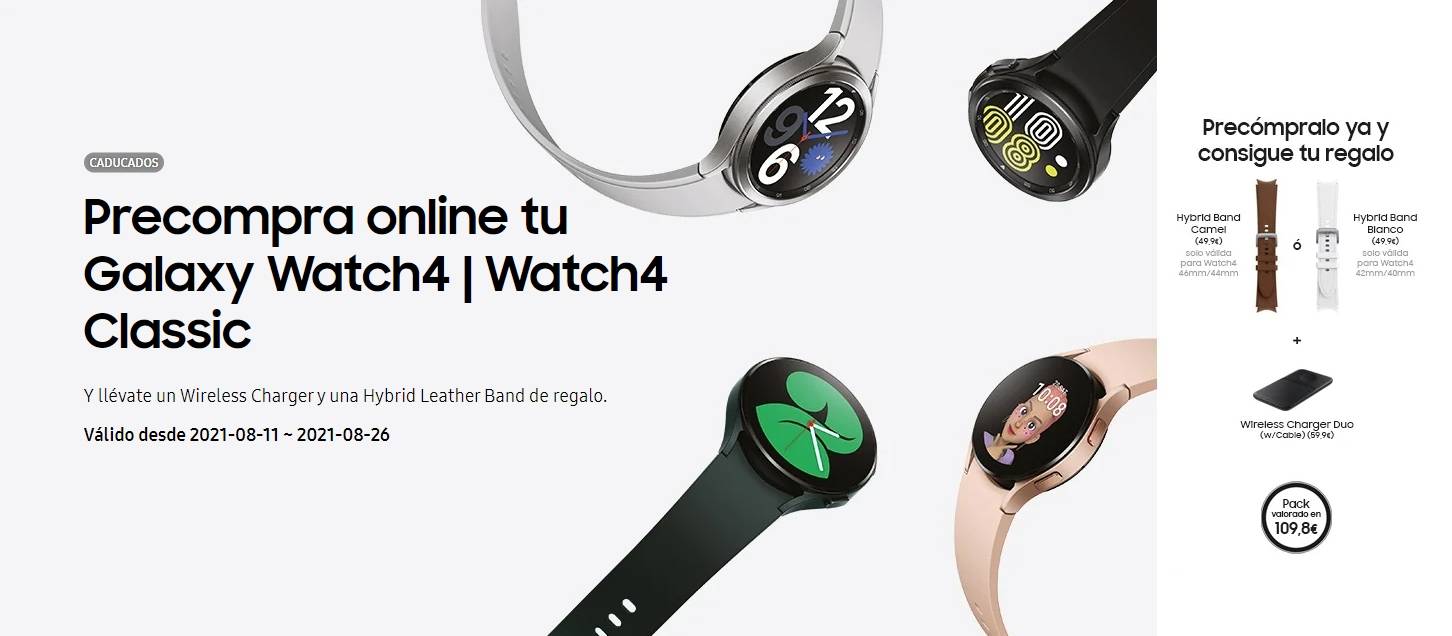
I didn't want to buy it at all
Since it was known that Samsung will present a new smartwatch that will work on the basis of Wear OS (and thus you can pay with it using Google Pay), Kuba (my fiance, at the same time the head of the gaming and PC hardware departments) knew that he would want to buy it.
And in fact - he did it when it appeared in the pre-sale offer in Tenerife, where we are currently staying. As a curiosity, I would like to add that here, during the pre-sale period, you could pick up the equipment in the store right away. After registering the purchase, he will receive a Duo inductive charger and a strap for free (bonuses worth approx. 110 euros).
advertisementKuba started using the smartwatch as standard - he paired it with his phone (Galaxy Note 20 Ultra), swam in it, etc. One day my brother-in-law took me out for jogging, and I joked that in that case I would be happy to check how the Galaxy Watch 4 Classic copes with monitoring my running activity. To which Kuba replied: buy yourself yours.
Samsung Galaxy Watch 4 Classic in Media Expert
I bought, and today I share my opinion with you
I paired the watch first with the Galaxy Z Flip 3, then with the Galaxy S21 Ultra, and finally with the Xiaomi 11T Pro. In the meantime, I also tried to connect it to the Huawei P30 Pro, where it turned out that ... Galaxy Watch 4 / Galaxy Watch 4 Classic do not work with Huawei smartphones, not only those that do not have GMS.
Fortunately, it quickly turned out that the watch can be connected to the P30 Pro, but a bit "around" - not through the Samsung Wearable application, but through Samsung Health. But I will still have time to move on to cooperation with smartphones from other manufacturers than Samsung.
The first impressions of unpacking the Galaxy Watch 4 Classic were very positive. Because while the 46 mm version on my wrist looked caricatured, the 42 mm version fits perfectly. Here is a small observation - the larger model in the silver version has a gray stripe (M / L), while the smaller one - white (S / M).
The size - both the watch itself and the strap, contrary to appearances, is of great importance. Kuba's watch was totally uncomfortable on my wrist - I couldn't find a position where I would say this is it. And this is not normal - you should put your watch on and forget it. And that's exactly what I had after wearing 42 mm with a shorter strap (S / M).
The strap itself, or rather its structure with telescopes, is unusual. It does not have a flat end, as is the case with most straps - here Samsung focused on the maximum adjustment of the strap to the curves of the watch case. The effect of this is, on the one hand, that the stripes stick out on the sides, but on the other - that thanks to this play they are really comfortable.
Of course, any other 20 mm strap can be attached to the Samsung smartwatch - there are no objections to that. There are also many genuine Samsung straps available - both sports and leather. Initially, there were problems with their availability for sale, but the situation seems to be improving every week.
Galaxy Watch 4 Classic made a great impression on me in terms of appearance from the first moment I had the opportunity to take a closer look at it. And although the visual changes compared to the predecessor, i.e. the Galaxy Watch 3, are not many, and the ones that are, are rather cosmetic, the product definitely came out for good.
Round buttons have been replaced with more oblong ones (thus Samsung has returned to what was in the original Galaxy Watch, but also the earlier Gear Sport), the strap has been extended so that it almost touches the housing, and the set no longer has a leather strap, and a rubber one. - on the one hand, it should make it a bit less elegant, on the other - I do not think that it really is.
After two months of daily use, the watch has standard traces of use - there are delicate scratches on its frame, although you can "see" this word exaggerated, because you have to look closely to see them. I am also impressed with how well the Galaxy Watch 4 Classic withstands all kinds of collisions - I wear it on my right hand, Cuba on my left, which makes it quite common for us to knock both watches together.
In both cases, the screens have no traces of these collisions, only the part of the rotating ring protruding from the inside gently calls that something like this did happen - but here, too, you have to strain your eyes quite well to see it.
Configuration is worth spending a while
Galaxy Watch 4 Classic works on the basis of Wear OS (by Samsung), thanks to which we have access to a lot of interesting and, above all, useful applications. Two things, however, are extremely important. First of all, the watch does not support the Google Assistant - it has not been available since its premiere and it is not known what its fate will be. For now, we rely on Bixby, although of course, if someone does not want to use it, it does not have to be.
The second thing - the Samsung smartwatch does not have Google Pay pre-installed by default, which means that in order to be able to pay with it, you need to install the application manually. It is quite incomprehensible to me, especially since Google Pay on smartphones is one of the basic applications and, since Samsung boasts the possibility of contactless payments with its smartwatch, this program should be on it from the moment it is taken out of the box.
The configuration of Google Pay actually comes down to assigning a card that we already have available from the smartphone. This also forces us to use a screen lock - each time we put the watch on our wrist, we have to enter a code or enter a pattern to unlock it. I will just add that in order to use Google Pay comfortably and quickly, it is worth setting a quick launch of this application - e.g. after double-clicking the top button.
We can reply to all messages from the level of the watch screen in several ways - one of them is entering text by voice. By default, however, the solution works in English and does not support Polish. To make it work in Polish, just install the Gboard keyboard and the problem disappears. It's definitely worth using this app, because dictating messages is much more convenient than writing on a small screen - and it works well.
Display and operation
And since we're at the screen, maybe a few words about it. The Galaxy Watch 4 Classic is equipped with a Super AMOLED screen, protected by Gorilla Glass DX with a light sensor that works really well - I have never seen the screen shine too bright when it was dark, and during the day it gave its all. You don't have to worry about visibility in full sun - it's great.
The screen resolution itself is also fine - using the watch at a standard distance from the eyes, it is difficult to have reservations. Sure, when you bring the smartwatch closer to your eyes, you can see some imperfections, but that would be pure clinging, not constructive criticism.
I must also mention that the screen is of course touch sensitive and there is no problem with the touch response. A certain result of this is the fact that it is difficult to keep clean - unfortunately, the display is very susceptible to collecting fingerprints, which, unfortunately, often reach for the best cloth that I always have with me, i.e. the currently worn T-shirt to keep these fingerprints out. get rid of.
This is also a good time to mention that the Galaxy Watch 4 Classic has a water lock mode that blocks the touch screen so that it does not work when, for example, we are swimming in the pool. It works great, but I must point out that once after turning off the function in Kuba's watch, the touch still did not work - it was only the restart of the device that helped (fortunately it was a one-off situation).
The latest generation Samsung smartwatches are based on the Exynos W920 processor with 1.5 GB RAM and the Android Wear system (by Samsung). In addition, we have 16 GB of memory on board, in which we can store both music and photos.
I can actually speak in superlatives about the very operation of the Galaxy Watch 4 Classic. Well, almost - because while the watch runs smoothly most of the time, navigating the interface is trouble-free, and notifications come in the blink of an eye, so it will occasionally get a slight clipping. These are not common situations and they do not last long, but they do happen once in a while and you should be aware of this.
When it comes to notifications, Samsung still uses a solution developed some time ago, great by the way - when there is a message waiting to be read, an orange dot is displayed on the dial, which is a clear sign for the user.
Importantly, notifications do not have to be displayed from all applications - in Galaxy Wearable you can define which applications are to send notifications to the watch (I selected only those that are really important to me).
What I like is the fact that the watch is an actual extension of the smartphone (especially if it's one of the Galaxy). I set a timer on my smartphone? The alarm will go off on your watch. Do I turn on do not disturb mode on my smartphone? On the watch from the machine, it will also run. I can multiply such examples, and they are not obvious in the case of competition smartwatches.
Samsung watches also have something that other manufacturers did not come up with - a rotating ring with which we can control the device. Ever since this solution appeared in smartwatches, I love it invariably. The ring does not jam, and each shift is accompanied by a characteristic, mechanical sound.
We can go to the most important functions from the level of the upper bar - this is where we have, among others, the rest time mode, which automatically turns on the do not disturb mode, dims the watch screen and blocks the screen backlight function when you raise your wrist.
There is also Always On Display, a flashlight (it brightens the watch screen to the maximum), battery saving mode, cinema mode, airplane mode, pairing Bluetooth headphones or turning on GPS or NFC.
As for the applications that I recommend to install on the watch, these are certainly Spotify or YouTube Music (for a few weeks the new Samsung smartwatches were the only ones for which this application was available), Listonic or Strava. Google Maps can also be useful, especially if you plan to go hiking without a phone - but rather only in the city, not in the mountains;).
Recently, a Samsung web browser has also appeared, which actually works quite well, although you have to judge its sense of existence on such a small screen yourself. I do not hide that sometimes I happened to come in to check what's going on on Tabletowo or fire up something on YouTube.
At the same time, I regret that the walkie talkie application is still not available in our region - I have the impression that I would use it more often than I think (after all, Cuba also has Classica).
Describing the operation of the Galaxy Watch 4 Classic, it is impossible not to mention the range of the watch - I have not found any information about Samsung referring to this topic, especially in the specification. In a straight line, outside, without any disruptors, the watch maintains communication with the phone at an impressive distance of 30 m. In practice, however, the more walls along the way, the smaller the range. And so, for example, leaving my phone in the office and going to the kitchen, crossing another room, I find myself out of reach. While living in an apartment it is difficult to feel it, but at home - much easier.
You can make phone calls with your Samsung watch. The quality is completely correct - you can easily get along with another person, e.g. while driving a car.
The Galaxy Watch 4 Classic offers two-gesture support - answer calls by shaking your arm twice, bending your arm at the elbow, and rejecting calls and alerts by twisting your wrist twice. It works with varying degrees of success, which is why I ultimately decided to turn off these options.
Working time
The Galaxy Watch 4 Classic in the 42 mm version has a 247 mAh battery, while in the 46 mm version - 361 mAh. As for the smaller version, which I personally use, I would comment it like this: it is difficult to use the full potential of the smartwatch, because the battery - unfortunately - needs to be recharged every night.
All because every evening the watch has about 15-20% of the battery depending on the day. It is not enough to withstand an entire night of sleep monitoring, because the battery drops by about 25% for 6-8 hours at night. This means that either the watch won't last all night or we won't have time to recharge it in the morning for the next working day. Well, because - loading, unfortunately, is not fast at all - loading the 42-mm version takes about 1 hour and 45 minutes.
The watch can also be charged inductively - not only using wireless chargers, but also smartphones that offer reverse charging. I checked how the Galaxy S21 Ultra 5G would handle this role - in an hour the watch recharged in 22%, and the battery level in the smartphone dropped by 21%.
I will come back to the time of work for a while, because it is worth extending this topic a bit. First of all, it is worth being aware that the Galaxy Watch 4 Classic will not run a marathon - going to run for 30 minutes with the smartwatch only (with GPS turned on, of course), headphones connected to it and a playlist from Spotify offline, causes a loss of 20% of the battery.
And since we are already at physical activity ...
Galaxy Watch Classic 4, like any smartwatch, tracks user activity - counts steps (and does it with good accuracy, although unfortunately waving your hand while sitting in place can also count as steps ...) and can automatically detect some disciplines - including walking, running , cycling or swimming.
Personally, however, I am not a fan of this solution - until we turn on the tracking manually, the recording of the route will not work, as the watch itself informs us after 10 minutes from detecting motion, asking if we want to switch to more detailed monitoring of this specific activity.
As for the precision of the GPS operation in the watch, it is good - the distance is always similar to the Garmin watch, leaving a margin of error for catching a fix or early / later start of training.
Another thing is that the accuracy of the trace on the map is debatable - I sometimes run in a park that borders the highway. What does Samsung Health show? That I was running directly on it - in a zigzag pattern in addition. You must also know that the watch takes up to a minute to catch a fix - the GPS icon stops flashing about this fact.
The heart rate monitor works constantly during physical activity, although I have heard opinions that it was rather in intermittent mode - I did not notice this problem while running, but when walking, it was sometimes so that the first few minutes of the pulse were not recorded. During each running training session, the pulse graph was continuous, with no breaks caused by the lack of the watch sticking to the wrist or sweating - everything worked as it should.
What about treadmill running monitoring? Here, the accuracy of the watch's measurements is debatable, but I have not yet come across a smartwatch that would be perfect for this role. When the Galaxy Watch 4 Classic showed 3 km, the treadmill already indicated 3.52 km - the difference, as you can see, is huge.
At the same time, I noticed that the watch shows the current speed much more correctly when you wave your hands faster - as if trying to make us run in accordance with the technical correctness, and not as much as our strength allows us. And it makes sense - without moving your hands it is difficult for wearable devices to monitor the distance. At the same time, however, they lower it, especially in the case of less advanced runners or people just starting their adventure with running.
I focused on running, while Kuba stubbornly swims in the pool. Due to the fact that the pool is literally under our noses, it jumps in practically every day for several kilometers. It would be difficult to say what the correctness of calculating the distance is when swimming with the artificial current, but here again Garmin was used for the comparison, which nobody is accusing of the lack of precision when it comes to all measurements of activity. Interestingly, the Galaxy Watch 4 Classic showed exactly the same distance as Garmin. A big plus for him.
At the beginning, for the first 2-3 weeks, I had fun closing the hearts of activity (and not circles, as is the case in Apple Watch) - I even claimed then that the watch motivates me to move in front of the computer. Unfortunately, telling oneself it quickly ended - it's a pity, because this element has a lot of motivating power. Just like the challenges that can be done directly from Samsung Health.
By default, notifications that it's time to move are enabled on the watch - an appropriate message appears on the screen every hour. You can ignore it or… just turn it off for good. You can also follow his recommendations, although it is not easy to break away from your current activity just when the smartwatch suggests that it would be worth doing.
Health functions
I have already mentioned when describing the working time that it is difficult to fully use the potential of the Galaxy Watch 4 Classic. We have already established that she will not stay away from the socket for a full day. If so, if we charge it in the morning, it will not track our activity or provide notifications. If we charge it at night, we will not use the sleep tracking option or - the new option - the detection and recording of our snoring.
It's quite an interesting experience to be able to see and hear how long, how often and - just - how you snore during the night without realizing it beforehand. Samsung's smartwatch offers blood oxygen and snoring tracking. Snoring recording can be turned on once or left running permanently. For it to work properly, at night we have to put the smartphone on the nightstand next to the bed (preferably close to the head) and the watch must be on the wrist. The recordings are kept in the phone's memory for a day, 31 days or 100 days - depending on how we set it.
Perhaps Samsung is in some way getting ready to introduce another feature to its watches - sleep apnea detection. Of course, nothing can replace professional polysomnography, but such recordings are able to bring us closer to the possible diagnosis of ailments.
And, for a moment, staying on the topic of sleep monitoring - it is worth being aware that while sitting quietly on the couch and watching a movie, the watch likes to catch it as a dream. It has happened to me so many times.
What has never been seen in smartwatches before is the Body Composition Analysis, or BIA - Bioelectrical Impedance Analysis, which checks skeletal muscle mass, fat mass, body fat, BMI and hydration. On the occasion of the premiere of its watch novelties, Samsung boasted a measurement accuracy of as much as 98%. Well, I find it hard to believe.
Professional body composition analysis is performed on a machine that conducts electricity through our body. It is difficult to replace it with measurement from the level of a watch, in which the measurement consists in putting two fingers to the buttons on its casing. Unfortunately, I find it difficult to believe the results given by the watch, when each one differs from the previous one to a large extent.
Anyway, a similar conclusion was made by Tomek, who tested the Galaxy Watch 4 (without Classic) for you some time ago - he carried out an analysis of the body mass composition on a specialized machine and compared the results with the results obtained on the watch - the discrepancy was gigantic.
However, my blood pressure measurement is better. I calibrated the watch properly using a blood pressure monitor and I was impressed with its accuracy every time I was able to confront the results directly from the wrist and the blood pressure monitor - for example the watch result: 118/79/74, the blood pressure monitor result: 114/79/75.
As for the ECG, it is difficult for me to judge the correctness of the measurements here. I haven't had a chance to do a full-fledged test recently and I don't want it to be necessary. I feel good and this is exactly what the smartwatch shows - sinus rhythm, which is everything normal.
We still have the level of stress from the measurements, but I have not used this function even once for purposes other than testing.
Compatibility of the Galaxy Watch 4 Classic with smartphones from different brands
Finally, I left the issue of the compatibility of the Galaxy Watch 4 Classic with smartphones from different brands, because I promised to come back to this topic later in the text. And this is the moment.
Immediately after the premiere, Samsung's smartwatches appeared that they do not work with Huawei smartphones - not only those from Huawei Mobile Services, but also older ones that support Google Mobile Services, such as Huawei Mate 20 Pro or Huawei P30 Pro.
The fact is that the watches cannot be connected via the Samsung Wearable app, which spits out a device incompatibility message. Fortunately, it is enough to connect the watch via Samsung Health and everything will work as it should. I checked the Huawei P30 Pro as an example - Galaxy Watch 4 Classic gets along with it normally.
For some time I used a Samsung watch with the Xiaomi 11T Pro, where the connection went smoothly through the main application. It was also possible to restore a backup of the smartwatch with the history of Samsung Health, which - due to the closing of hearts - has a lot of motivational importance.
What does not work in the connection of the Galaxy Watch 4 / Galaxy Watch 4 Classic with non-Galaxy smartphones is the measurement of blood pressure and ECG - for this you need the Samsung Health Monitor application, available only in the Galaxy Store on Samsung smartphones (unfortunately, store installation on Xiaomi gave nothing). For most people, it will be a rather small loss, but I do not approve of the very fact of limiting full functionality to smartphones of one brand.
I would also like to add that after connecting the Galaxy Watch 4 Classic to a smartphone other than Samsung, the automatic setting of the do not disturb mode does not work - after turning it on on the smartphone, you have to do the same, manually, from the watch.
A few words from Kuba
I fully agree with the entire review of the Galaxy Watch 4 Classic by Kasia. Kasia is critical of some aspects and I have to admit that the watch is not perfect. Nevertheless, it is a device that fully meets my expectations. Earlier, I also used a watch equipped with Wear OS and, well I can add, this one beats it!
First of all: the battery - in the previous model (I do not mention the brand specifically, because this is not what this text is about) the battery could not last one full day. And here? With a slight workaround of 2 days, and if we use Watcha 4 Classic for more demanding tasks than just "time and notifications", we can count on 1.5 days (I mean, for example, several hours of training - yes, help in daily swimming training with this babies was invaluable).
The watch itself (46 mm version) fits perfectly on my hand and I can't fault anything - it's just as it should be. My thought is very short-lived - but, yes, despite some shortcomings like falsifying body weight results, I can recommend it to anyone who is active and enjoys wearing wearable technology.
Summary
It will come as no surprise what I write: the Galaxy Watch 4 Classic is in my opinion the best Samsung smartwatch. Finally, it works under the control of Wear OS, thanks to which it has access to Google Play and, what I personally enjoy most, to Google Pay, so you can pay with the watch from the level of the wrist.
In addition, it looks great, is comfortable, has a sensational display and a rotating ring mechanism, thanks to which its operation is trouble-free. The ability to change straps or make phone calls with the watch is also a nice addition, and receiving notifications and the ability to respond to them is something that is extremely important to me.
What does not suit me the most? Battery life during which I am not able to fully use the potential of the smartwatch. I charge at night? I will not monitor sleep or snoring. Loading in the morning I will no longer be able to control my notifications while I work. And the circle closes ... The situation would be solved by either a larger battery (which is probably not a good option - larger body and higher weight), or faster charging - and I think that this is something the manufacturer should work on.
It should also be remembered that the Galaxy Watch 4 Classic is still a smartwatch with sports functions, not a sports watch with smart functions. This means that you have to take into account that the accuracy of the measurements will be lower than in the case of the latter, although I have the impression that Samsung is doing quite well in this generation.
It is also important to limit the full functionality of the smartwatch to work only with Samsung smartphones (although these are health functions that you will rarely use - or not at all), as well as the lack of support for the Google Assistant - instead, we only have a useless Bixby .
Review of the Samsung Galaxy Watch 4 Classic smartwatch after 2 months of use (no tests) Advantages Wear OS Loudspeaker and microphone fast operation design operation - addictive rotating ring light touch screen with light sensor - visible in all conditions internal memory with the option to download songs - also thanks to Spotify offline IP68 / MIL-STD- 810G heart rate monitor, the ability to replace the strap (20 mm) Disadvantages Full functionality only in conjunction with Samsung smartphones, no cooperation with the iPhone, short working time and quite long charging, no Bixby in Polish, no support for the Google Assistant 9.1

