The Your Phone app for Windows 10 is a powerful tool for Android phone users with a wide range of features. The application was launched as a simple software for handling mobile devices on Microsoft's system, but after recent updates it has become much more useful. Android apps on Windows 10 work very well.
Your phone is getting better
In one of the recent updates, "Your phone" enabled support for Android apps and screen mirroring. Streaming support allows green robot apps to run on Windows 10 over Wi-Fi and Bluetooth, and the overall experience is better than traditional emulators and other software. It just works great!
Do not miss
Airly shows that she is not afraid of challenges - both in the business and technological spheres
This feature has appeared for the first time on selected Samsung smartphones. Now it's getting better and better with the ability to run multiple Android apps at the same time. A Microsoft engineer has confirmed that a future update will allow users to resize the application window.
See also: Black Week season has started and I don't like it at all
Android apps for Windows 10 with new possibilities
Currently, when you stream Android apps to Windows 10, they open in a window shaped like your phone's screen. In the near future, some applications will dynamically adjust their UI when you resize the window. Eventually, you'll be able to run apps in full screen too. The operation may be similar to Continuum or Samsung Dex.
The new feature will also allow properly written apps to use Windows 10's traditional square window shape instead of your phone's layout.
As you can see in the Microsoft screenshot above, this is a great preview of how nice it can be to run mobile apps in resizable windows.
There is one big "BUT", however, that affects many people
Users still need to own a Samsung flagship phone to use the app's streaming features. This is because the implementation requires OS-level integration, and Microsoft has worked with Samsung to enable it on Galaxy phones. So far, it is not known if and when Microsoft will cooperate with other mobile phone manufacturers.
"Most of our features work on a wider range of Android devices. However, this specific feature requires deeper device/OS integration and we have worked directly with Samsung to make this possible.”
wrote Microsoft engineer Vishnu Nath when a user asked about support for other phones.
The integration uses Wi-Fi and custom drivers to stream Android apps, but also requires a Bluetooth connection to your phone for initial pairing, which can be a problem with custom PCs. Moreover, in August, an anonymous source told windowslatest that advanced features will only be available on Samsung and Microsoft phones. This is because Windows 10 requires "special drivers" in the phone software, meaning the smartphone manufacturer would have to ask Microsoft for help.
Moreover, users of the Korean company's phones will soon receive a feature that will allow them to turn off Bluetooth, Wi-Fi and cellular connectivity directly from their computer.
Source: windowslatest

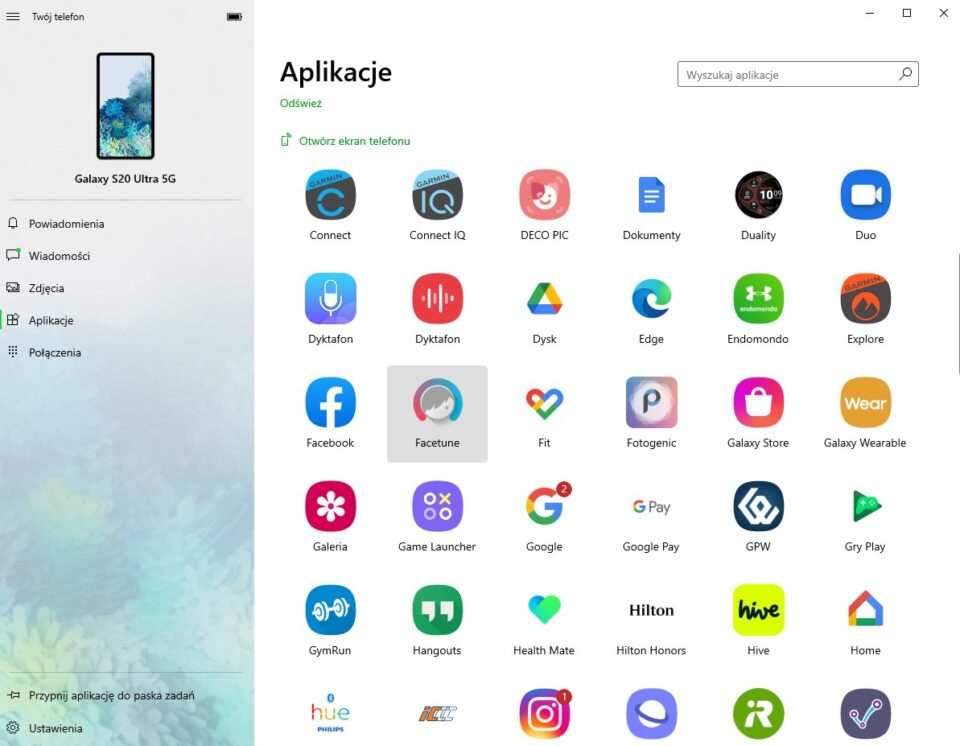

![Apps and games on iOS for free.Promotions, discounts, discounts [27.12.2021] Apps and games on iOS for free.Promotions, discounts, discounts [27.12.2021]](https://website-google-hk.oss-cn-hongkong.aliyuncs.com/article-website/google/2021/12/31/661e1a9d1bdfffaecac65b0350aa0db5.webp?x-oss-process=image/auto-orient,1/quality,q_70/format,jpeg)