Microsoft Authenticator is an application that, via a one-time code generator, allows you to securely verify logging in to Microsoft services. First of all, it allows us to resign from passwords and confirm login by phone. Now it has a new functionality, which is creating a backup and restoring it from the cloud.
The new capabilities mean Android users can back up their credentials in the cloud and then easily and securely transfer them to a new device when needed. This functionality has been gradually released over the last weeks and today it is used by 100% of devices with the application version 6.6.0+. After updating the Authenticator, we can start testing it.
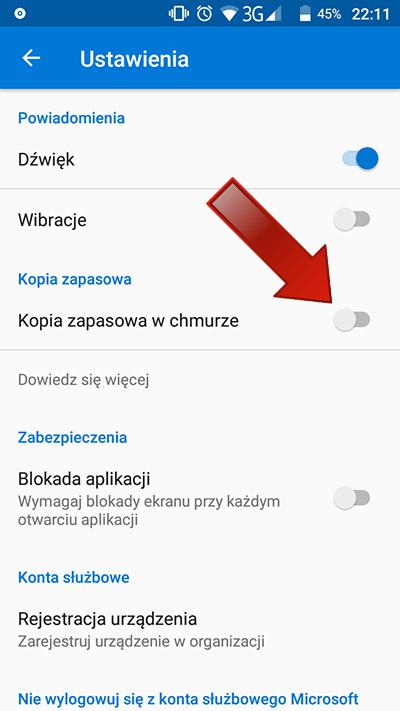
To make a backup, just go to the app's settings and tap the Cloud backup switch. The copy will be created in no time. Restoring it is just as easy. When we install Microsoft Authenticator on a new device, the recovery option will appear on one of the first screens - even before adding the account.
We will download the Microsoft Authenticator application for free from the Google Play Store.


