The premiere of Windows 11 is behind us. The latest version of Microsoft's operating system brings a lot of changes and novelties. They concern both the appearance of the system, the user interface, as well as popular applications that have become even more transparent and intuitive.
ADVERTISEMENTOne of the most interesting news in Windows 11, however, is related to smartphones. Along with the system update, the refreshed Your phone application debuted, which allows us to use many smartphone functions on the screen of a computer with Windows 11.
The Your Phone application is installed on every device with Windows 11. After launching it, we only need to connect our computer with the smartphone. It is enough to visit www.aka.ms/yourpc on an Android device , then install the Your Phone Companion feature. In the next step, pair the smartphone with the computer by scanning the QR code displayed on the screen. The whole process is hassle-free and should take no more than 2-3 minutes.
Your phone Partner material
Your Phone, i.e. a bridge between a smartphone and a computer
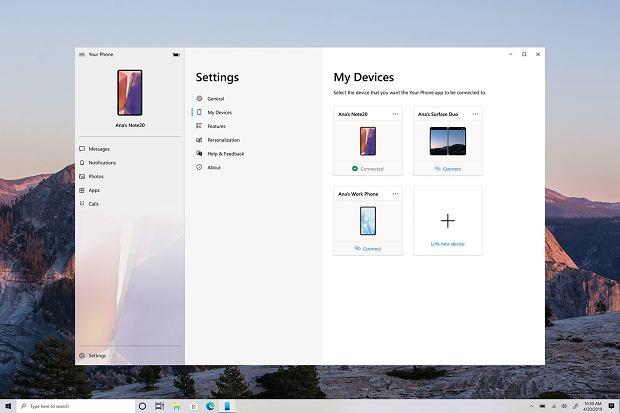
Once our smartphone is connected to the Your Phone application, we can basically put it in our pocket or put it on the desk without fear of losing contact with the world. Using the application and a computer with Windows, we can make and receive voice calls, read and write text messages, view the contact list, as well as view the latest notifications.
An extremely useful function is also the ability to view photos and videos from our smartphone. We can copy them to a computer hard drive, share them on social media or edit them using the Photos application available in Windows 11.
Your phone Partner material
That's not all. In the case of smartphones from selected manufacturers, the Your Phone application will also allow us to use additional unique functions, such as copying and pasting files between devices, displaying the phone screen on a computer, running selected Android applications on a computer.
Your phone Partner material
In addition, the application displays information about the smartphone connected to the computer, such as the battery charge status or the status of connection to the Wi-Fi network and the mobile network. From its level, we can, for example, turn on the Do Not Disturb mode, mute phone sounds or activate the Bluetooth module.
The Your Phone application can be easily paired with several different smartphones. Importantly, it works with any device with Android 7.0 or later.
Your phone Partner material
Android Apps for Windows 11
The fact that Windows 11 is the most mobile Windows in history is also evidenced by the fact that soon Microsoft will offer users the opportunity to install Android applications on a Windows PC. With this feature, we will gain access to up to 500,000 apps that will be available for download directly from the Microsoft Store.
Your phone Partner material
Thanks to technology developed by Microsoft, Android apps will run on your PC just like Windows apps. We will be able to remind them to the taskbar, as well as freely scale their windows.
Windows 11 is undoubtedly the most mobile Windows ever. The new Microsoft system - incl. thanks to a very useful application Your phone - blurs the boundaries between our computer and smartphone. The ability to send text messages or view photos from your PC is very convenient. It is also nice that Windows 11 can be integrated with literally any Android smartphone - regardless of who its manufacturer is.


